Old Tech Support Tips Still Valuable



While we've been helping people use exciting new emulators and tools to get the original Wing Commander games running, we've sometimes forget about a few of the original resources that were useful back in the day. Once the appropriate parameters have been set in DOSBox, DOSep or another utility, many of the original workarounds and fixes become valid again. If you get a specific error message or problem at the DOS prompt, the first place you might want to check is our recreation of Origin's original Tech Support Site. It covers everything from Abuse to Wings of Glory with explanations of the various error codes and hardware incompatibilities.
"D002-FFFF" when starting the game (Privateer floppy version).There are also separate help files and patches for the games in our Files section. These provide solutions to even more problems. If you're installing a game for the first time, it's also a good idea to see if there are any joystick, video card or general patches that might be able to prevent problems before they start. Getting Wing Commander games to run on modern computers is an important part of what we do here. If the tips above don't address your issue, feel free to ask your question at the CIC Crius.net Tech Support Forum.
This error message indicates that there is a problem with your sound card configuration. Run the INSTALL program again and select NO sound and NO music. Run the game again and see if you can get past the error message. If you can get past the error message with Sound and Music turned OFF, then you will need to run the install program again to set your sound up a second time. Be sure to know the proper address, IRQ and DMA values for your sound card before you install the game again. Incorrect IRQ values can cause this error message as well.






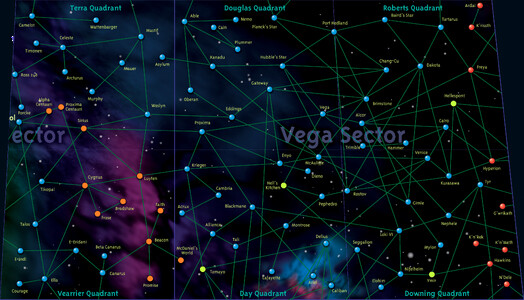
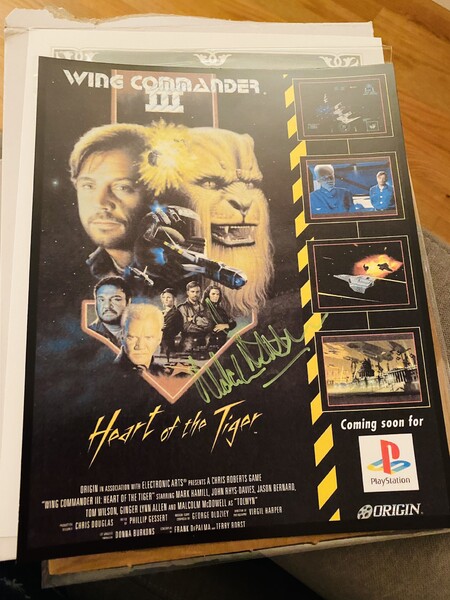



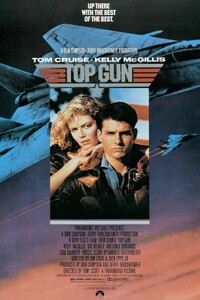




Follow or Contact Us