Elimination of Certain Elements



Edward Pang has very kindly provided us with information on getting rid of the Win95.CIH virus, for those of you unfortunate enough to be infected. Hell of a night to be a destroyer skipper...
1: Go to http://www.symantec.com/avcenter/kill_cih.html and download the file.
2: Run Kill_CIH.EXE from the 'run' command or better still, download it to the desktop and double-click the icon. It will inform you if you have CIH (and will disable it from infecting other files), or will let you know if you're clean.
3: In either case, download AntiVirus Toolkit Pro from www.avp.com and reboot. Run AVT Pro, and it will automatically clean the infected files. Or delete the offending file (though this is not recommended).
4: If you are using a command-line scanner like NAVC, type 'navc /doallfiles /repair'. Make sure to do this from a clean boot disk.


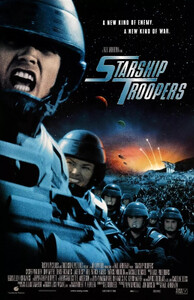




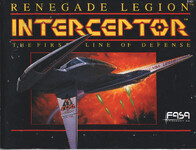

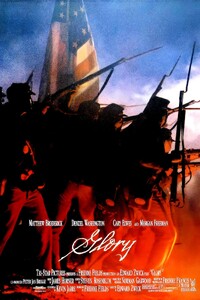


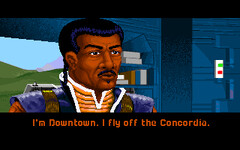
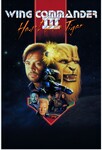
Follow or Contact Us