New Enhancement Patch Upgrades WC3 Resolution and Video!



Today we have an exciting release by Mash. He has managed to upgrade the Kilrathi Saga edition of Wing Commander 3 to accommodate modern high resolution displays as well as incorporate ODVS' enhanced video files. This has long been high on the list of fan requests, so it's pretty incredible to finally see. It's not just something he's working on - there's a playable release ready for you right now! Give it a try and let him know what you think!
Hi, I've been working on a patch for the Windows version of WC3 which came in the Kilrathi Saga compilation. It's finally reached a point where it seems playable so I thought it might be a good time to share it here.If you don't have the Kilrathi Saga version of WC3, Destro has created a simple patch that upgrades your GOG/DOS WC3 to the Windows edition. As you may be aware, Destro has been working on a similar effort to upgrade WC3 and incorporate the higher resolution videos. What an embarrassment of riches to have two talented programmers independently attacking this issue simultaneously!My initial goal was to increase the resolution of the game so as to see more detail in space scenes. This has turned out quite well I think, with a few minor issues to work out. I then turned attention to adding support for the HD movies created by ODVS. This currently works reasonably well but still needs work.
Anyway here's a link to the project on GitHub where you will find some more details and download the current release.
Looking forward to any comments. I hope it works :)
In space the frame rate is limited to 24fps as original so I wouldn't think that is the problem. I was actually working on increasing the fps in the patch but it was causing a lot of problems, so I've dropped it for now. Better joystick/controller support is at the top of my list of things to do.Thanks to AllTinker and Bitterman for the screenshots!If anyone comes across any movies playing in the wrong place or order, let me know. You can also try fixing it yourself by editing the "movies.ini" file in the "movies" folder. You'll find an example in there where I've fixed some of the "Blair walking in and out of doors" scenes.






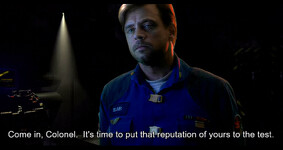





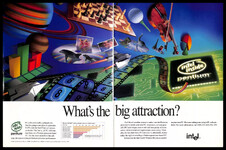

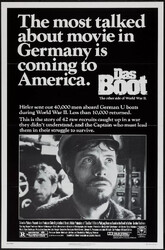

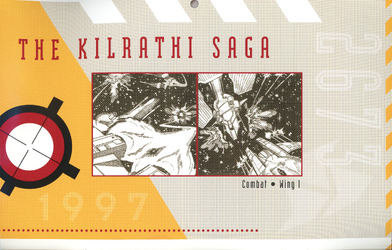


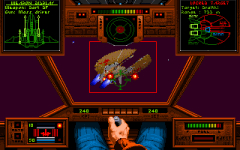


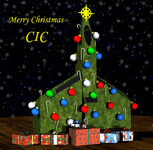


Follow or Contact Us