Kilrathi Keys Spell Out Cool WC Project



Jumper's been shopping around for a new keyboard, but the options on shelves didn't quite suit him. For a creative Wingnut, the answer was simple - design a custom board! He reused the Kilrathi text converter sheet created at Origin by Captain Johnny and applied it to a template at WASD Keyboards. This is a clever idea, and the results are very slick! WASD's custom pieces are a little pricey in the $100-150 range, but Wing Commander obsession doesn't always come cheap!
I'm in the market for a new keyboard; several friends suggested the "l33t" blank keys. But why have blank keys when I could do something fun instead?I made this up using a Windows font version of the "Kilrathi" font from the WCP assets that someone posted back here a while back. From reading all the threads on the language, we just don't have enough information to make a "real" keyboard. I thought this captured the style of the WC3-WCP Kilrathi pretty well though. I carried the Base 8 numbers out into 8 and 9 (effectly 10 and 11 in the font provided), and spelled out several of the keys that didn't have symbols in the font (+ = 'PLU', - = 'MIN', * = 'MUL', / = 'DIV', etc).
WASD keyboards (http://www.wasdkeyboards.com/) makes keyboards with completely custom laser etched or engraved keycaps, so if I want to I can actually order this.



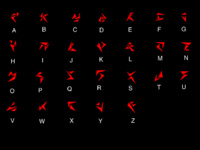
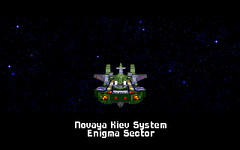
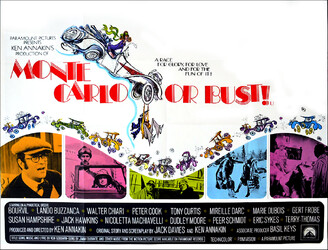

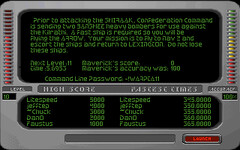








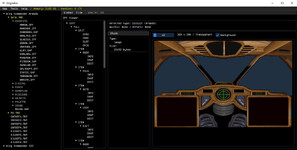
Follow or Contact Us