No Weapons Allowed on the Casino Ship



There's been two cool upgrades to Privateer Ascii Sector this week. The first primarily fixes a bunch of bugs, and the second upgrades the Quest Maker with a variety of new functions. The navigation computer has also been revamped to be easier to use. And watch out for security on the casino ship! Grab version 0.6.5 here.
v0.6.4.4:- Fixed bug with the MoveTo quest script ship order.
- Fixed bug with NPCs spawning in locked hotel rooms.
- Fixed bug (maybe!) that sometimes caused the game not to ask if you wanted to dock with a disabled ship.
- Fixed bug with the locker on board the Demon.
- Decreased the distance from nav points required to engage autopilot.
- Overhaul of the maps in the nav computer and the Quine5000. You now click-and-drag the quadrant map and you can chart a course through multiple systems (clicking on a system will automatically chart a course to it, or you can chart a specific course by clicking on consecutive systems while holding down SHIFT).v0.6.5:
- Fixed New Frankfurt data file bug.
- Fixed minor bugs with course charting in the Quine and nav computer.
- Fixed bug with pathfinding of fleeing NPCs causing the game to freeze on a very small base.
- Fixed bug with increased movement time when burdened.
- Fixed bug with inventory weight not decreased when you use up all ammo in a clip, when a vest or helmet is destroyed, or a weapon is knocked or shot out of your hand.
- The casino guards now also check for weapons and armor in your backpack before granting access to the casino.
- Increased casino security.
- New quest scripting functions: characters can be placed on ships; quest items can be given weight; optional SpawnCharacters function to control how many random characters to spawn on a quest ship when boarded; PlaceItem trigger result replaces PlaceItemOnBase and GiveItem; new Docked, Boarded, FactionAttitude and DistanceTo trigger events; new BoardPlayerShip, LeavePlayerShip and BoardDockedShip character orders, as well as Faction attribute for quest characters. Check the updated Quest Maker's Manual for details.


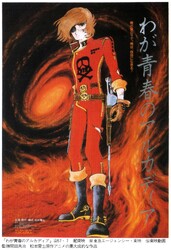

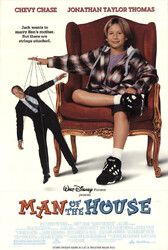

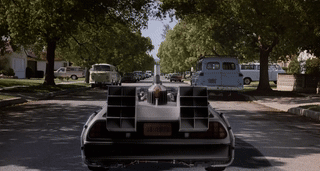

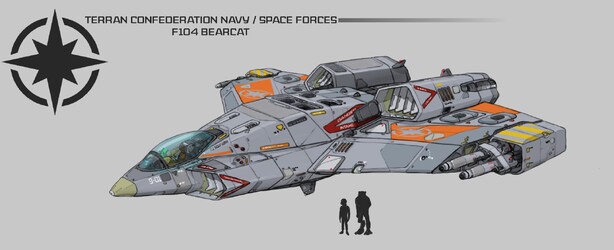
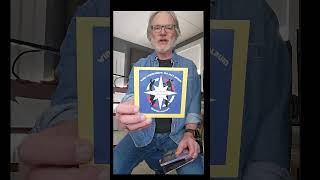


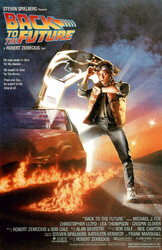


Follow or Contact Us