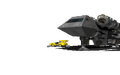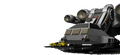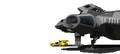Iris Mk II: Difference between revisions
No edit summary |
Bandit LOAF (talk | contribs) (→Users) |
||
| (5 intermediate revisions by the same user not shown) | |||
| Line 1: | Line 1: | ||
{{infobox Weapon | {{infobox Weapon | ||
|faction = | |faction = terran | ||
|name = Iris Mk II | |name = Iris Mk II | ||
|type = | |type = | ||
|warhead = | |||
|manufacturer = | |manufacturer = | ||
|image = | |image = image:Privateer - Ship Modification Bay - Scanner 8.PNG | ||
|caption = | |caption = | ||
|introduction = | |introduction = | ||
|length = | |length = | ||
| | |damage = | ||
| | |maxdamage = | ||
|blastradius = | |||
|range = | |||
|max velocity = | |||
|acceleration = | |||
|max y/p/r = | |||
|refirerate = | |||
|energyrating = | |||
|heat = | |||
|locktime = | |||
|cost = | |||
}} | }} | ||
An [[Iris Mk II]] is a type of [[Iris]] brand scanner that can be installed on spacecraft. | |||
It provides radar, target information, friend-or-foe HUD targeting and a target camera. | |||
The Iris scanners include basic radar with no color coding. | |||
They were available for sale to privateers at the [[Software Booth]] at [[Ship Dealer|ship dealers]]. | |||
[[Gabriel Quentin]] wrote about scanners in [[GEMINI SECTOR: AN OVERVIEW]]. | |||
== | ==Specifications== | ||
[[ | {| class="wikitable" | ||
|- | |||
! Version | |||
! Brand | |||
! Type | |||
! Range | |||
! HUD Brackets | |||
! Target Lock | |||
! ITTS | |||
! ID Chance | |||
! Cost | |||
! Resale | |||
! Resale Damaged | |||
! Repairs | |||
|- | |||
! Privateer | |||
| Iris | |||
| Basic radar | |||
| 35,000 K | |||
| Yes | |||
| Yes | |||
| No | |||
| 15%/s | |||
| 30,000 credits | |||
| 20,000 credits | |||
| 1000 credits | |||
| 30-2970 credits | |||
|- | |||
|} | |||
==Users== | |||
An Iris Mk II may be installed on the stock [[Tarsus]], [[Orion]], [[Galaxy]] and [[Centurion]]. | |||
'''Individual USers''' | |||
* [[Mack Christiensen]] ([[Tarsus]]) | |||
* [[Grayson Burrows]] ([[Tarsus]]) | |||
==Interface== | |||
===Radar=== | |||
{| class="wikitable" | |||
|- | |||
! Dot | |||
! Lock | |||
! Color | |||
! Object | |||
|- | |||
![[File:Privateer - Radar Display - Base.png|10px]] | |||
![[File:Privateer - Radar Display - Base - Locked.png|10px]] | |||
|Grey | |||
|Hostile fighter | |||
|- | |||
![[File:Privateer - Radar Display - Base.png|10px]] | |||
![[File:Privateer - Radar Display - Base - Locked.png|10px]] | |||
|Grey | |||
|Friendly fighter | |||
|- | |||
![[File:Privateer - Radar Display - Base.png|10px]] | |||
!n/a | |||
|Grey | |||
|Missiles in space | |||
|- | |||
![[File:Privateer - Radar Display - Base.png|10px]] | |||
![[File:Privateer - Radar Display - Base - Locked.png|10px]] | |||
|Grey | |||
|Neutral, retrievable objects | |||
|- | |||
![[File:Privateer - Radar Display - Nav Point.png|10px]] | |||
!n/a | |||
|White | |||
|Navigation beacon or nav point | |||
|- | |||
![[File:Privateer - Radar Display - Base.png|10px]] | |||
!n/a | |||
|Grey | |||
|Jump sphere | |||
|- | |||
![[File:Privateer - Radar Display - Base.png|10px]] | |||
![[File:Privateer - Radar Display - Base - Locked.png|10px]] | |||
|Gray | |||
|Base | |||
|- | |||
|} | |||
<gallery> | |||
Privateer - Sprite Sheet - Iris Scanner - Radar.PNG | |||
Privateer - Sprite Sheet - Iris Scanner - Radar - Alert.PNG | |||
</gallery> | |||
===HUD Targeting=== | |||
{| class="wikitable" | |||
|- | |||
! Type | |||
! Locked | |||
! Unlocked | |||
! Missile | |||
! Message | |||
|- | |||
! All | |||
![[File:Privateer - Target - No Color - Locked.PNG|20px]] | |||
![[File:Privateer - Target - No Color - Unlocked.PNG|20px]] | |||
![[File:Privateer - Target - No Color - Missile Lock.PNG|20px]] | |||
![[File:Privateer - Target - No Color - Communications.PNG|20px]] | |||
|- | |||
|} | |||
==Images== | |||
<gallery> | |||
Privateer - Ship Modification Bay - Scanner 7.PNG | |||
Privateer - Ship Modification Bay - Damaged - Sensor 7.PNG | |||
Privateer - Sprite Sheet - Ship Dealer - Scanners.PNG | |||
</gallery> | |||
===Mounted=== | |||
<gallery> | |||
Tarsus - Scanner - 2.png | |||
Orion - Scanner - 2.png | |||
Galaxy - Scanner - 2.png | |||
Centurion - Scanner - 2.png | |||
</gallery> | |||
==Wing Commander Privateer Player's Guide== | |||
'''Scanners''' | |||
The scanner provides you with radar, target information, friend-or-foe HUD targeting and a target camera. There are three brands, each with a different display and each with its own advantages. Below are the statistics for each level of scanner, listed by brand name. All have a range of 35,000 K, and all have HUD brackets. In general, the brands are comparable except at the high end, in which the B&S Omni is clearly the superior (and costliest) choice. | |||
<gallery> | |||
Privateer Manual - Page 57.jpg | |||
</gallery> | |||
==Privateer Playtester's Guide== | |||
'''OTHER SHIP MODIFICATION TIPS''' | |||
* ''When you buy a new ship, your maps, jump drive, and scanners are transferred automatically. You must buy everything else. — "Frog" '' | |||
* ''Your Tarsus is outfitted with the most basic scanner available. All ships appear in gray. The only way you can find out whether a given ship is hostile or not is by communicating with him. This may cost you valuable time and can put you in severe danger. Do not accept any bounty hunting missions before you have pur-chased a scanner that distinguishes by color. As soon as you can afford it, you should invest in a Hunter AW 6i scanner, which offers the best features of all scanners in its price range and distinguishes ships by color. Eventually, you should probably invest in a level three scanner. — "Frog" '' | |||
* ''If you like flying with an ITTS, you should definitely try to purchase a Hunter AW Infinity scanner or a B&S Omniscience scanner. If you like detailed color-coding during space flight, you will probably want to buy a B&S E.Y.E. scanner instead. – "Strider" '' | |||
* ''You must have a locking radar for the locking mechanisms of your guided mis-siles to work effectively. All level two and three scanners feature target locks. If you are flying with a level one scanner, your guided missiles will fly in a straight line like dumb fires. – "Strider" '' | |||
<gallery> | |||
PPG - 62.png | |||
PPG - 63.png | |||
</gallery> | |||
==Appearances== | |||
* [[Wing Commander Privateer Player's Guide]] | |||
* [[Wing Commander Privateer]] | |||
* [[Privateer Playtesters' Guide]] | |||
* [[Privateer Righteous Fire]] | |||
==Behind the Screens== | |||
===Source Models=== | |||
* [https://download.wcnews.com/files/priv1/3D/IRIS2.zip IRIS2] - Iris Mk II Scanner | |||
* [https://download.wcnews.com/files/priv1/3D/MRCHGEAR.zip MRCHGEAR] - Galaxy with Equipment | |||
* [https://download.wcnews.com/files/priv1/3D/CLNKGEAR.zip CLNKGEAR] - Tarsus with Equipment | |||
* [https://download.wcnews.com/files/priv1/3D/TUGGEAR.zip TUGGEAR] - Orion with Equipment | |||
* [https://download.wcnews.com/files/priv1/3D/FIGHTGER.zip FIGHTGER] - Centurion with Equipment | |||
{{Navbox Privateer Ship Components}} | |||
[[category:Ship Components]] | |||
[[category:Components Sold by Ship Dealers]] | |||
[[category:Scanners]] | |||
[[category:Iris Scanners]] | |||
Latest revision as of 22:22, 26 March 2023
| Iris Mk II | |
|---|---|

|
An Iris Mk II is a type of Iris brand scanner that can be installed on spacecraft.
It provides radar, target information, friend-or-foe HUD targeting and a target camera.
The Iris scanners include basic radar with no color coding.
They were available for sale to privateers at the Software Booth at ship dealers.
Gabriel Quentin wrote about scanners in GEMINI SECTOR: AN OVERVIEW.
Specifications
| Version | Brand | Type | Range | HUD Brackets | Target Lock | ITTS | ID Chance | Cost | Resale | Resale Damaged | Repairs |
|---|---|---|---|---|---|---|---|---|---|---|---|
| Privateer | Iris | Basic radar | 35,000 K | Yes | Yes | No | 15%/s | 30,000 credits | 20,000 credits | 1000 credits | 30-2970 credits |
Users
An Iris Mk II may be installed on the stock Tarsus, Orion, Galaxy and Centurion.
Individual USers
Interface
Radar
| Dot | Lock | Color | Object |
|---|---|---|---|
| Grey | Hostile fighter | ||
| Grey | Friendly fighter | ||
| n/a | Grey | Missiles in space | |
| Grey | Neutral, retrievable objects | ||
| n/a | White | Navigation beacon or nav point | |
| n/a | Grey | Jump sphere | |
| Gray | Base |
HUD Targeting
| Type | Locked | Unlocked | Missile | Message |
|---|---|---|---|---|
| All |
Images
Mounted
Wing Commander Privateer Player's Guide
Scanners
The scanner provides you with radar, target information, friend-or-foe HUD targeting and a target camera. There are three brands, each with a different display and each with its own advantages. Below are the statistics for each level of scanner, listed by brand name. All have a range of 35,000 K, and all have HUD brackets. In general, the brands are comparable except at the high end, in which the B&S Omni is clearly the superior (and costliest) choice.
Privateer Playtester's Guide
OTHER SHIP MODIFICATION TIPS
- When you buy a new ship, your maps, jump drive, and scanners are transferred automatically. You must buy everything else. — "Frog"
- Your Tarsus is outfitted with the most basic scanner available. All ships appear in gray. The only way you can find out whether a given ship is hostile or not is by communicating with him. This may cost you valuable time and can put you in severe danger. Do not accept any bounty hunting missions before you have pur-chased a scanner that distinguishes by color. As soon as you can afford it, you should invest in a Hunter AW 6i scanner, which offers the best features of all scanners in its price range and distinguishes ships by color. Eventually, you should probably invest in a level three scanner. — "Frog"
- If you like flying with an ITTS, you should definitely try to purchase a Hunter AW Infinity scanner or a B&S Omniscience scanner. If you like detailed color-coding during space flight, you will probably want to buy a B&S E.Y.E. scanner instead. – "Strider"
- You must have a locking radar for the locking mechanisms of your guided mis-siles to work effectively. All level two and three scanners feature target locks. If you are flying with a level one scanner, your guided missiles will fly in a straight line like dumb fires. – "Strider"
Appearances
- Wing Commander Privateer Player's Guide
- Wing Commander Privateer
- Privateer Playtesters' Guide
- Privateer Righteous Fire