Kilrathi Saga Movie Crashing Patched



Mash has answered the calls of many Kilrathi Saga owners and developed an impressive patch for the Windows version of Wing Commander 3. The fix resolves a common movie crashing bug and incorporates a speed limiter to correct the display of the nav map and preflight screens. It's designed for Windows 2000 and later, which is particularly noteworthy due to its success with improving the performance in Windows XP & Vista (even the 64 bit version). The patch and a very thorough instruction file are available here. You can help provide feedback or get technical support over at Crius.net.
This patch is an attempt to fix some of the problems associated with running the Windows version of Wing Commander 3 on modern OSes and on modern hardware. This release includes a fix for the 'Ingame Movie Crashing Bug' and a slowdown fix for the Nav Map Screen. I've also added a series of slowdown fixes for the Pre Flight Power-up Screen and added an ini file where you can adjust the slowdown delays to your own liking.Installation details can be found in the included read-me 'Wc3_KSaga_Patch.rtf'. The read-me also includes some info on how it all works.
No Game files are modified to install this patch. When the "Wc3w.exe" is run, it first loads the various dll's it will need (one of these being the "ddraw.dll"). It first searches the Game folder for the "ddraw.dll" and if not found it then searches the Windows System Directory where the "ddraw.dll" is actually located. By naming the patch "ddraw.dll" and placing it in the Game folder, Wing Commander III can be tricked into loading it instead.
Although I've yet to have a movie crash while using this patch. I'd like to get some feedback from other users before I start patting myself on the back. So give it a go and let me know.
This patch requires Windows 2K or above.



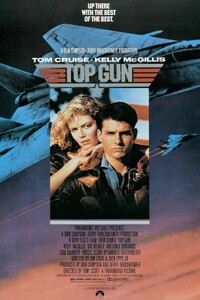


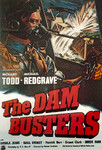





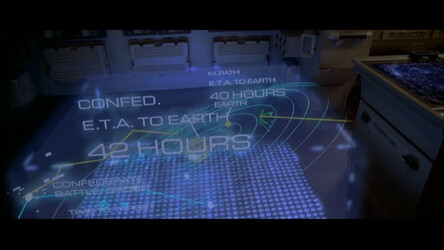



Follow or Contact Us