Give The 3dfx Test A Shot



Last month we reported about Zeckensack's Glide Wrapper and its ability to allow modern video cards to run Prophecy and Secret Ops in 3dfx mode. At the time some people had difficulty running the 3dfx Test. Theo discovered a tip that has helped some people get the test running. After downloading and installing the wrapper, run its Configurator and try the 3dfx Test. Make sure you right click on WCP3DFX.EXE, go to the Compatibility tab and enable Windows 98 compatibility mode, or else the game will definitely crash in Windows XP. If you still encounter an error, rerun Zeckensack's Configurator and try lowering the texture memory amount.
Texture memory: You can select 2MB, 4MB, 8MB or 16MB. Generally more is better, but there are two possible reasons to go with less. First, some games use, um, interesting texture management schemes that do not work well with the wrapper and the OpenGL driver behind it. These tend to run smoother with less texture memory. Second, games that were not designed to handle large amounts of texture memory may simply crash. There have never been real Voodoo I boards with more than 4MB of texture memory, so this kind of "bug" was impossible to detect in that era.Many of us have vivid memories of lucky Wing Commander fans splurging on the $150 Pure 3D Voodoo 1 card with 6 megabytes of memory. Nobody ever needed the card for any other game (besides Secret Ops), but everyone was happy to spend the money to get the best Wing Commander experience possible. The 3dfx Test was everyone's first taste of the exciting Vision Engine that was in the works. Although it's almost eight years old, the game is tons of fun and still looks amazing today. Score as many kills as possible before the clock reads 5:00. Click "Discuss" below and post your high score!


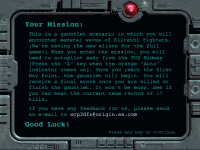
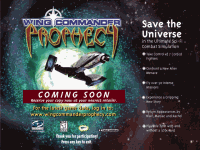

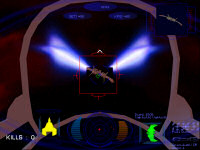
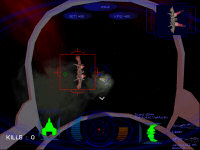


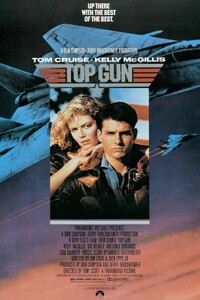


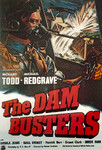





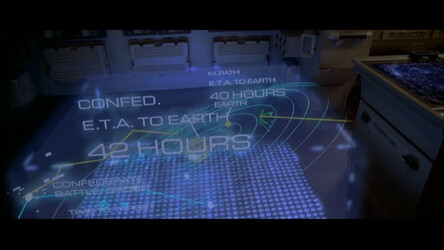


Follow or Contact Us