Magic DosBox Templates Streamline Configuration for WC Games



Mark Gabby-Li has recently been perfecting the methods to get Wing Commander games to run on Android devices, and he'd like to share the results with all of you! His DOS emulator of choice is Magic DosBox, which simplifies some of the setup and facilitates the unique controls. Almost all of the setup has been done already thanks to a handful of configuration and keybinding files that Mark has graciously put together. The associated .mgc file goes into the /storage/emulated/0/Games/Wing Commander folder on your device where "Wing Commander" could also be "Wing Commander II" or "Privateer" based on the title. Some screenshots of WC1 in action are provided below, alongside the config files. Have fun!
- Wing Commander 1 & The Secret Missions
- Secret Missions 2: Crusade
- Wing Commander 2
- Special Operations 1
- Special Operations 2
- Privateer
- Righteous Fire
I've attached a set of templates for Wing Commander, Wing Commander II, and Wing Commander: Privateer that I made that can be used to play the games on Android devices with Magic DosBox. They are compatible with the GoG releases. These are more than DosBox compatibility settings: they include control bindings, touch controls, and help screens. To clarify, you import the MGC files into Magic Dosbox, and then you have to copy the game files to your phone separately into those directories I listed, which may be slightly different based on the phone. The MGC files are just metadata, they don't actually contain any of the game files.You need to put the game files in:
/storage/emulated/0/Games/Wing Commander
/storage/emulated/0/Games/Wing Commander II
/storage/emulated/0/Games/Wing Commander PrivateerYou also need a gamepad connected to the phone, but as far as I know once you have that setup, you can beat all of these games with these templates. I made them for the 8BitDo N30 Pro 2 on a Google Pixel 3XL. Other controllers should work, as long as they have the same set of buttons, though the touch control placement might be off in phones with different aspect ratios.
Oh, and here are some icons I made for them using art from the Wing Commander series documentation. They aren't included in the templates. The Rapier is for WC1, the Taurus is for Privateer, and the Talon is for Righteous Fire. I couldn't find a good icon for WC2 in those documents. Ideally, WC2 would be a Sabre, WC2: SM1 would be a Crossbow, and WC2: SM2 would be a Morningstar.




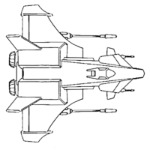
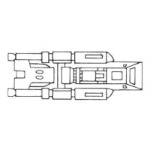
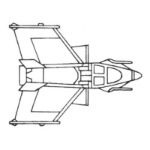
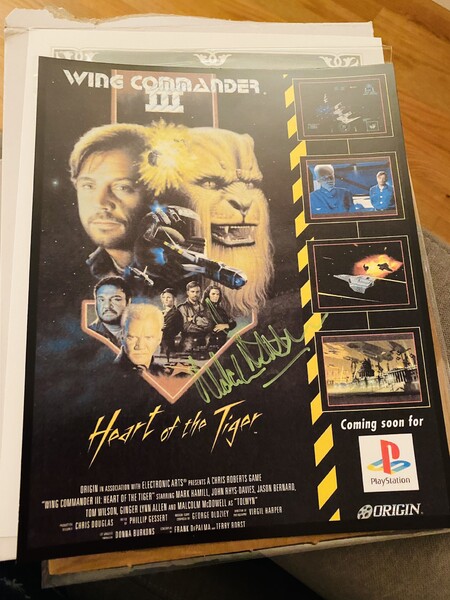




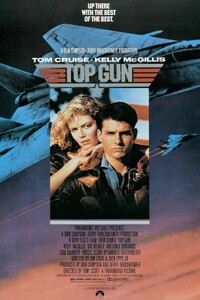






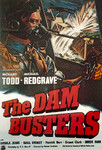

Follow or Contact Us