WC Toolbox Adds Privateer Support



UnnamedCharacter has released another big upgrade to the WC Toolbox. This update adds preliminary support for WC Privateer, which opens up a whole new sector of possibilities! Through a variety of screenshots and tutorials, UnnamedCharacter goes through how to access the core game assets, manipulate in-game text and pick apart the graphical elements. I can't wait to see what people do with this! You can grab the latest download package here.
Work on the toolbox has continued and this release begins support for Privateer 1.This update adds the ability to create or edit many of the Privateer file types: IFF, PAK, PAL, PFC, SHP, TRE, VPF, VPK; it expands the number of image formats supported: BMP, GIF, PNG, and TIFF; and also provides the ability to create compressed files where appropriate. All of this new functionality is specific to the Privateer tools.
There are major changes introduced in Privateer, such as the extensive use of files within files, the use of many different color palettes, and the move toward the Interchange File Format (IFF). With all these changes, I ended up taking a completely different approach for the Privateer tooling; it is actually modeled after the Prophecy development tools. I am leveraging the overall design approach used in the Prophecy tools such as the use of custom script files to guide the creation of new files. I am also making use of the existing Extended MakeIFF compiler (XMIFF) an old DOS program from the Prophecy tools for creating IFF files. All of this has the obvious benefit of saving me the effort of creating similar functionality.
See below for a series of posts describing each command, the custom scripts, and how to use the Extended MakeIFF compiler (XMIFF).

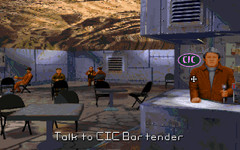
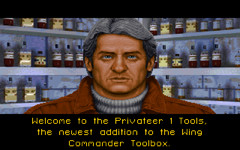


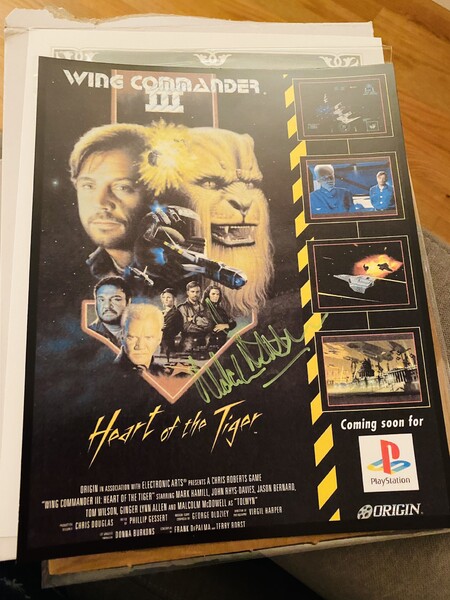




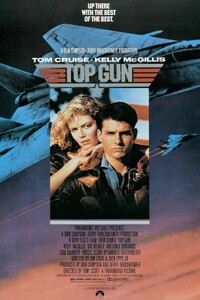






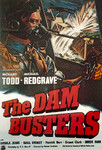

Follow or Contact Us