WC Toolbox Adds Console Support



The WC Toolbox is branching out to even further reaches of the Wing Commander universe. UnnamedCharacter's latest update adds the first features to help crack open console ports. WC3 is first up: on the 3DO, prospective hackers can extract .bun(dles) and .str(eam) data files. For WC3 on the Playstion, it's now possible to extract .lib(rary) and .tai (voice) files. Regular PC WC3 also gets .pak and .iff support as well. I wouldn't know the first thing to do with these exports, but the WC modding community is very excited to be able to get their hands on even more in-game assets from The Heart of the Tiger! You can grab the latest tool kit here or learn about how the new functionality work at the CIC Forums.
I was not planning on making a release just yet, but I have noticed some interest in the container formats for console versions of WC games. Since I have working code to handle some of these files, I figured I would make it available even though I am in the middle of restructuring the toolbox and not yet done.I have been making changes to improve large file handling, include support for the console versions of the games, and reduce the number of executables. I have also refactored some of the code and updated to .NET Framework version 4.6. See the first post for the download. Improving large file handling was becoming more important. In earlier games, all the files are small by today's standards and I would simply load the file content into memory and then process it. But in later games, the file sizes have considerably increased and I now only load the necessary parts. As an example of the difference, in the previous version of the toolbox, the WC3 intro movie extraction would peek at around 220 MB of memory usage, now it's down to about 10 MB.
This release introduces support for console versions of the games. At the moment, it is mostly limited to container files, but hopefully support will grow. Before the toolbox can process these files, they need to be extracted from the disc images; there are various tools you can find online that do this.
I have also removed game specific console applications and consolidated all functionality into a single application. As a result, the command line interface has slightly changed and now all commands are of the form: "Game : Platform : Command" (without quotes or spaces), for example:
WCToolsCmd WC3:PC:ExtractTree CD1MOVIE.TRE -HashMappingFile:CD1MOVIE.TRE.txt
You can consult the README file for a complete listing of all the games, platforms, and file types supported; or invoke a Help command:
WCToolsCmd WC3:PC:Help



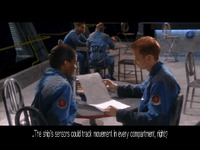
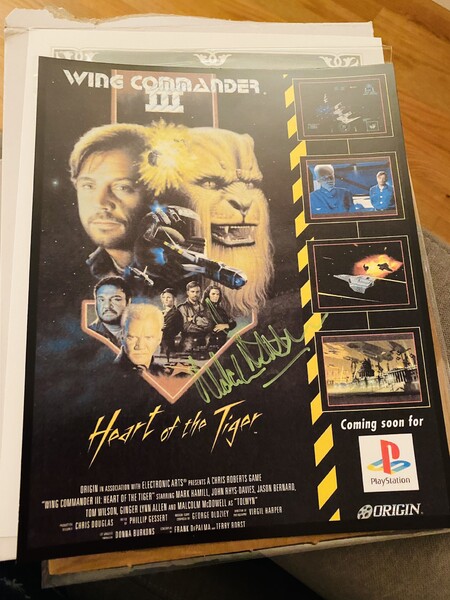




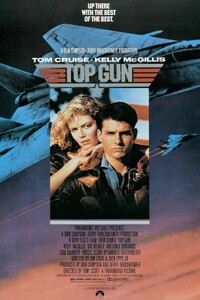






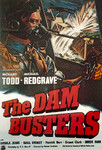

Follow or Contact Us