Battle of the AIs Plays Across WC3 Stage



ODVS is back with some new enhanced video samples. This is another test with an exotic combo of AI neural net techniques to drastically fix up the video. In this case, he's attacked the especially old school WC3 footage and improved the frame rate, color depth/texture quality and facial/environmental resolution. There are some definite pros and cons to working with each set of tools, so this is just an experiment to see what's possible, but it produces some fascinating results. It's amazing what he's been able to do with such low quality source material! Owen explains some of the process below, but you can read more on the topic of these magic AI-boosted apps here.
I've been quiet for a while, but I have been tinkering away and experimenting.Specifically, I've experimented with using alternative AI methods. I know I've mentioned using DAIN (Depth-Aware frame INterpolation) AI models to increase the frame rate of the WC3 PSX videos - but recently I've been combining that with ESRGAN (Enhanced Super-Resolution Generative Adversarial Network) AI for the upscaling process.
If you haven't heard of ESRGAN before, it's the Neural Network AI tech used by a lot of game remastering enthusiasts to upscale textures in older games. If you've seen any of those original Doom mods with higher res textures or the Final Fantasy VII fan remaster that was doing the rounds a while ago, they use ESRGAN.
It's really best suited to textures and individual images rather than video enhancement - but being open source it does give me consideably more granular control over how it's actually implemented than Topaz Video Enhance AI does. I'd say the results are a mixed bag. It does a far better job of enhancing the CGI backgrounds and things like uniforms and hair, but it's not as good at faces. Prepare for the return of the crazy eyes!
Unfortunately, it's a far slower process, too. Not just from a processing perspective, but as a workload. I unfortunately can't automate the process as much as I can with the Topaz workflow - I have to manually select and process each video file, then leave it running. Given that there are 471 individual video files in WC3, it would take a very, very long time to create an entire HD pack using this process. If I left one per night processing, for example, that's about a year and three months - and most of it would be dead time, just waiting for me to kick off the next file.
Given that fact and the mixed results, I think this is something to return to later - but it's a very promising experiment, none the less.
I've also modified my AVIsynth scripts for the WC3 workflow to alter the brightness and contrast a bit. The PSX footage (in my opinion) is quite overblown on brightness, so I thought I'd address that moving forward. Demo below, as usual. I decided to re-do some scenes I've used before, so you guys can get an idea of the difference between this workflow and my previous one.

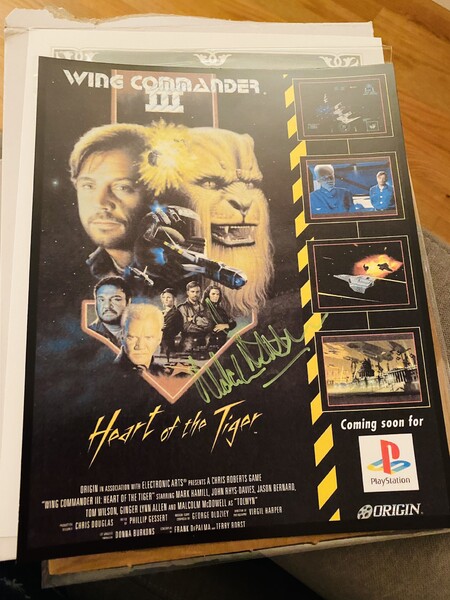




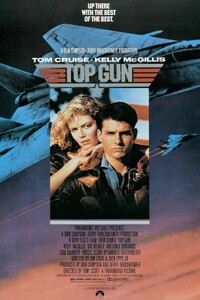






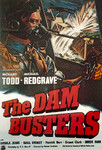

Follow or Contact Us