New Compatibility Patch for Kilrathi Saga WC1



As many of you will be aware, the Kilrathi Saga editions of Wing Commander 1/2/3 were supposed to make the games get along with Windows 95, but there is a host of issues when you try to get them going on more recent versions of Windows. Forums member Stinger has set out to create a patch that solves most or all of these problems. The 'wcdx' patch replaces the game's DirectDraw API calls with Direct3D equivalents, which brings a number of improvements/fixes to systems running Windows Vista or newer: the game no longer breaks the color palette, it always uses the proper 4:3 aspect ratio, and it can run in windowed mode. In addition, the game no longer requires compatibility mode or administrative privileges to run, and it fixes a music bug that could cause the victory theme to play over and over again. Visit the Forums for a detailed list of fixes.
Stinger's patch only works with the Kilrathi Saga edition of Wing Commander 1, and the Secret Missions add-on pack (freely available) must be installed. You can get the latest executable binary from the Forums thread, and the source code is available on GitHub. Here are the installation instructions:
- Install the game. You can use the installer from the CD if you wish, but my preferred method is to simply take the WC1 folder and copy it somewhere. If you use the installer, be sure to go back and copy the streams directory afterward. This will allow you to run the game without the CD, and (more importantly) is required in order for the music patch to work.
- Install the Secret Missions add-on pack. Once again, you can use the included installer, or you can simply copy the files over. If you choose to do it manually, note that every file that isn't an executable (.exe) belongs in the gamedat directory.
- Copy wcdx.dll, wcpatch.exe, and patchmusic.exe into the directory containing Wing1.exe.
- Open a command prompt and run this command: wcpatch Wing1.exe Wing1_wcdx.exe
- Run this other command: patchmusic streams\mission.str
- Try it out! Double-click on Wing1_wcdx to start the game. If everything works the way you expect it to, you can delete your old Wing1.exe and rename Wing1_wcdx back to Wing1.

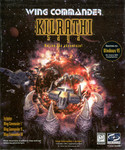


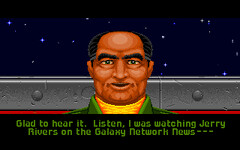
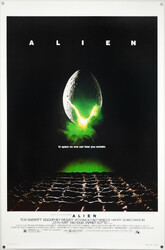
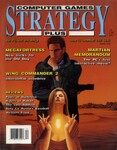

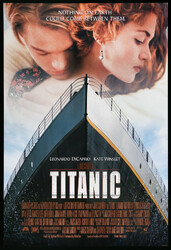






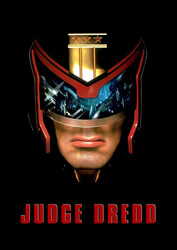
Follow or Contact Us