Play Prophecy, Standoff on Mac or Linux



Forums member Magamo reported a few weeks ago that the Windows 95 editions of Wing Commander I through IV run well on current versions of WINE. WINE is a compatibility layer for running Windows applications on POSIX operating systems such as Linux and OSX. He's now also tested Prophecy and Secret Ops as well as fan games Unknown Enemy, Standoff and Saga. The investigation did encounter a few glitches or oddities, so his findings may be helpful if you want to give this a shot.
Since this has hit the front page, I suppose I should finally get around to reporting the status of the Vision Engine games, and Wing Commander Saga. These work just as well now as they did back in 2005 when I was originally talking about it, although I've noticed an interesting graphical oddity: Stars that are in the original engine's starfield will shine through models with my nVidia card under Wine, when using the OpenGL renderer, giving everything a very slight ghostly quality, which does not affect either stability, or playability. [Edit: The 'stars' I'm seeing are in fact the usual particles one sees during spaceflight.]
To install Prophecy and Secret Ops using their original installers (I do not use the new enhanced installers that have been released more recently, but they likely should not need this) you will have to have Wine running in Win98 mode or else the installers will erroneously report that you do not have enough free space. If you receive any other unexplained crashes (I've had Standoff crash when transitioning from engine or movie, to gameflow) switch Wine back to Win98 mode.
Prophecy, Secret Ops, and Standoff all work quite well. Unknown Enemy also works if one copies the OpenGL renderer's gl_00007.dll over the software renderer, gl_00006.dll, and selecting to use software in the launcher. Unlike back in 2005, the 1.2 version of the OpenGL renderer now lends its enhancements (including enhanced starfields) to UE as well.
Standoff and UE need an appropriate version of the VisualBasic runtimes installed (vbrun5 for UE, vbrun6 for Standoff) and MFC42.dll installed, all three can be installed using 'winetricks' or 'PlayOnLinux/PlayOnMac'. Otherwise they will crash. You will be able to see that its missing libraries on the terminal, but likely will get no explanation if attempting to launch these games via any form of GUI.
Wing Commander Saga just simply works under Wine with no modification, as I recall.
One last thing I failed to mention with the WC1-4 support. Due to the fact that these games will switch X's resolution to lower modes (640x480), they may load slightly off screen using widescreen monitors, and have the potential to lose focus, when moving the mouse, and having the game scroll off screen. If this happens, simply use your mouse to scroll back until the game is recentered, and tick the 'Automatically capture the mouse in full screen windows' checkbox under the graphics tab of winecfg. That should help to alleviate those issues.

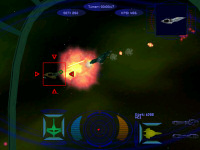
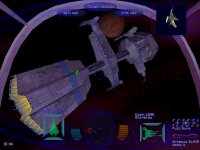
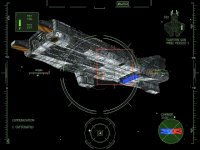

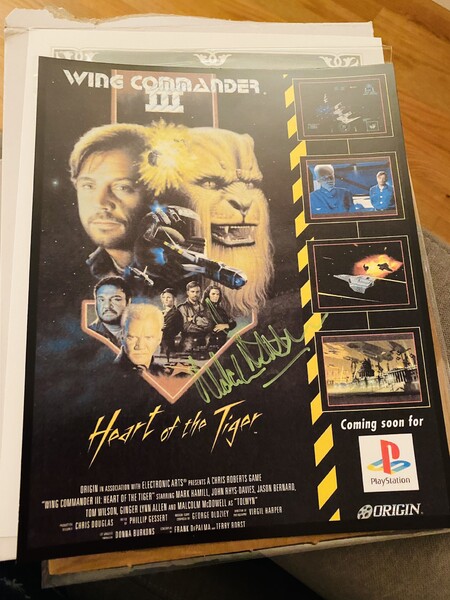




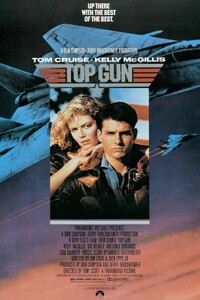






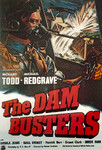

Follow or Contact Us