Privateer Texture Palettes Explained



Gremule has posted some useful information on how Privateer 2 texture palettes are implemented. He's also posted a sample Heretic to show how these textures can be modified. It's mostly over my head, but hopefully some talented modelers can take advantage of this. The original 3DS source models for every ship in the game can be downloaded here to get started!
Textures in Privateer 2 are stored without palette info, appropriate palette is chosen on-the-fly. My guess is those gifs in TABS.GIF are those palettes although gifs themselves use standard game palette. You can see by the names, for example CV-BL-GY.GIF means blue->gray. From that info I made (as best as I could since there are two instances where 16 colors gradient must translate into 32 color gradient, I duplicated each color) appropriate palette files for use in photoshop or any other image editing software.I've attached palettes (remove .txt) and shot of a ship with one modified texture.

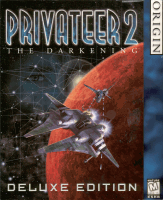
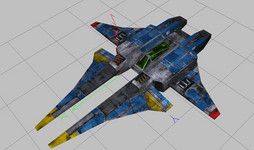
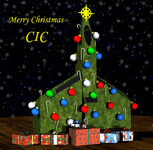


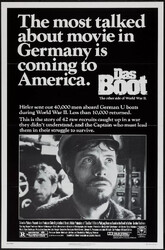


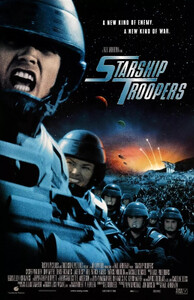




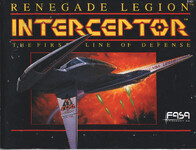

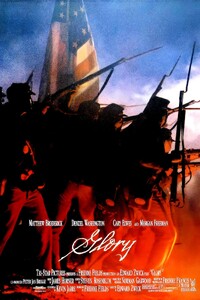
Follow or Contact Us