Important Message To All Pilots



With Wing Commander Arena's release looking imminent, we thought it would be a good idea to plug our exciting new 'Squadron' feature again. Now you and your friends can form your own elite combat units in preparation for Arena's exciting 16-player battles! The squadron feature isn't just for Arena players - you're welcome to use this feature to form your own RPG or Prophecy multiplayer squadrons. Here's how it works:
- Requirements
Register for a CIC Forums account if you don't already have one. You will also need an Xbox Live account. More information about Xbox Live can be found here. In the profile tab of your Forums control panel, you can enter your Xbox Live Gamertag and a brief pilot biography. You can also choose which faction you belong to. - Forming a Squadron
Post a message to this thread with your squadron name and motto. You may share command with other members. As squadron leader, you will have to accept or deny any join requests from other members. We can't do this for you. To manage your squadron members, go to the group memberships tab of your Forums control panel. Review the join requests for your squadron. Check the appropriate actions and click the authorization button. - Joining a Squadron
Go to the group memberships tab of your Forums control panel. Select the squadron you wish to join and click the submit button. On the following page, you may state a reason for wanting to join. Finally, click the send button. You will become a member of the squadron after a squadron leader has reviewed and accepted your request.

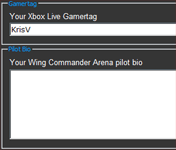
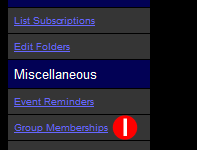
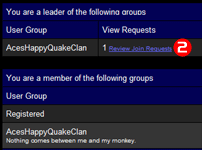

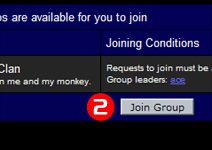
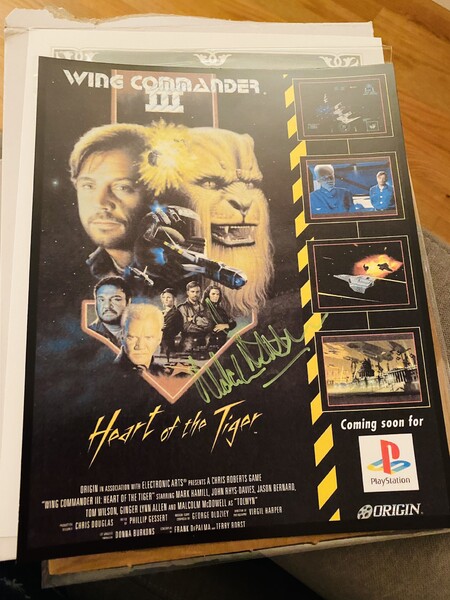




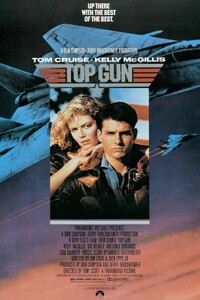






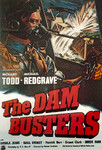

Follow or Contact Us