Do More Tinkering with Command Line Switches



UnnamedCharacter has made great strides with his WC Toolbox application, and he's learned a ton about Wing Commander 1 in the process. Now he's started a thread to collect all of this useful knowledge. The first topic is an extensive command line summary. Most people know about the cheats that are enabled by starting the game with "WC Origin" but there are actually quite a few different triggers that can be enabled. You can jump to missions and even play cutscenes! Read about how below:
With all the work for the WCToolbox, I have observed and learned quite a few things about the inner workings of Wing Commander. I thought I would do a series of post highlighting this information. I suspect some of this information will be old news to WC veterans; and some will have no practical application as they are just curiosities.Command Line
Let’s begin with starting the game itself: executing WC.EXE.
There are many posts online detailing the command line options and cheat codes available, but I don’t think I have ever seen a post highlighting some of the following options:
For example:
- e|t|v selects the video mode: EGA | TGA | VGA; the appropriate files must be installed (you can have all *.EGA, *.TGA, and *.VGA files in the same GAMEDAT directory since they have unique names)
- a#|p|r selects the audio mode: AdLib | PC Speaker | Roland (for AdLib look into your CFG file for the number)
"WC e p" - starts the game in the EGA video mode and using the PC Speaker for audio
"WC v a904" - starts the game in the VGA video mode and using AdLib for audioThe following options are probably familiar to most and only activated if the Origin switch is specified:
For example:
- s# select specific series (e.g. s8)
- m# select specific mission (e.g. m0)
- as# select specific action sphere (e.g. as1)
- w# preview cinematic scenes (e.g. w3), scene numbers range from 1 to 22 (to 25 with SM1 installed). Mission specific scenes require that s# m# also be specified
- l launch single mission, no copy-protection question
- -k unlimited shields
"WC Origin s1 m1 as1 l" - launches series 1, mission 1 (S01M1) from sphere 1 (Nav 1)
"WC Origin s2 m0 w8" - views series 2, mission 0 (S02M0) from the barNote: From the command line, series starts at 1 (S1) instead of 0, skipping the training simulator series.
Cinematic Scenes
These are the cinematic scenes which can be previewed from the command line:
- w0 cockpit death
- w1 takeoff
- w2 briefing
- w3 running sequence
- w4 cockpit canopy closing
- w5 landing, no ship
- w6 cockpit canopy opening, with full damage
- w7 intro
- w8 bar
- w9 [none]
- w10 debriefing, colonel angry
- w11 funeral, our hero
- w12 hangar deck, bronze star
- w13 barracks
- w14 cockpit canopy opening, no damage
- w15 office
- w16 closing animation, success
- w17 closing animation, failure
- w18 midgame.v00, both success and failure
- w19 midgame.v01, both success and failure
- w20 midgame.v02, both success and failure
- w21 midgame.v03, both success and failure
- w22 funeral, all wingmen
- w23 midgame.v04, failure only (if SM1 installed)
- w24 midgame.v05, both success and failure (if SM1 installed)
- w25 midgame.v06, success only (using SM2)



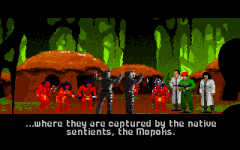


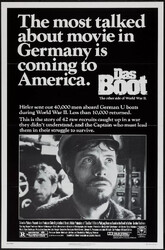

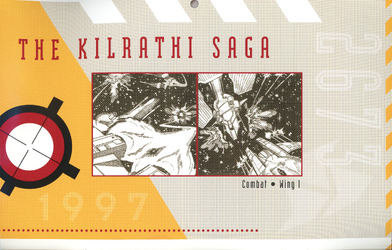


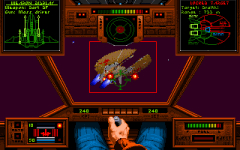


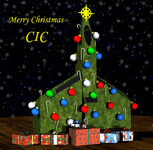


Follow or Contact Us