Wing Commander Computer at Full Throttle



LOAF is back to building Karga the Hero, and the "cockpit" is looking fantastic. The latest addition is a Thrustmaster TQS throttle, and there's some new high res photos to celebrate the nearly complete setup. Watch out for that first one, it's an 18 megapixel/7 megabyte behemoth. Be sure to zoom in to read all the writing on the MasterPilot displays!
The best news is that my recovery coincided with the arrival of the Thrustmaster TQS! As Dundradal promised, it is one heck of a throttle: just covered in crazy knobs and switches and buttons. Just learning to fly again is proving to be a fascinating experience.Basically, there's a four-way switch that you use with one finger to control many extended cockpit features... and then a three-position slider you use to change the values on the four-way switch, for a total of twelve possible commands with two fingers. But many of the games support the other buttons, too... Wing Commander III, for example, lets you swap between different cockpit views by rotating the big radar wheel.
The TQS also has a built in mouse nub! You connect it with a separate serial cable and so can navigate menus and such without needing to switch to your mouse. I didn't have a serial cable on Friday, but one is on the way now...
Now of course this wouldn't be /this/ project if there weren't some crazy problem to overcome during the installation. And that was getting the TQS/F22 to program correctly. I had initially chained everything from my PS/2 keyboard connection in this order: PC-MasterPilot-MasterPilot-MasterPilot-F22-Keyboard. Unfortunately, the programming signal couldn't make it to the joystick--it would lock up in the 'finding' phase using both the DOS and Windows loaders.
I read in old usenet posts that having one MasterPilot and one MasterPilot programmer (which I don't have) could cause problems because of the power and the length the signal would have to travel to the joystick and that the solution was to swap things around until you got an order that worked for your system.
So next I tried: PC-MasterPilot-F22-MasterPilot-MasterPilot-Keyboard.
That was a bust, completely ran out of voltage before I got to the keyboard; it would barely pick up keystrokes or get stuck and repeat letters.
Finally I attempted: PC-MasterPilot-MasterPilot-F22-MasterPilot-Keyboard, which had the added bonus of removing a PS/2-AT converter that I had been using to plug the keyboard into the F22 (MasterPilots, oddly, have both AT and PS/2 holes.)
Bingo! Everything powers up correctly and the loaded can send sticksets to the F22/TQS correctly.







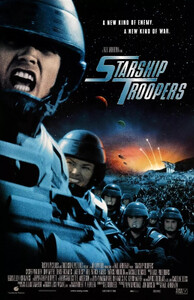




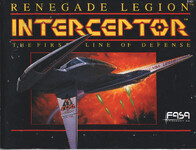

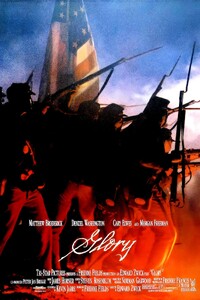


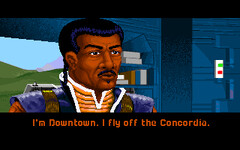
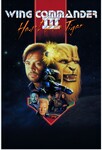
Follow or Contact Us