Broadsword Behind the Scenes



Here's a cool look at how the textures on Howard Day's amazing Broadsword are broken out. He's got 1024x1024 skins on the big panels and 512x512 textures on the smaller panels, special details and engines. Sometimes seeing these "making of" shots are almost as cool as the polished final product!
Well, it's not just a matter of changing colors, but changing designs, patterns, and text, to a certain degree. So right now here's what we're doing:I don't know what any of that means, but it's all being used to make a gorgeous ship!4 sets of generalized textures:
* 1 Big panels, 1024x1024 - 3 images, Color, Spec, Normal ( the vast majority of the ship is covered by these)
* 1 Small panels, 512x512 - 3 images, Color, Spec, Normal (corners, edges, tiny panels, and other small detail)
* 1 detail and interior panels, 512x512 - 4 images, Color, Spec, Normal, Glow (Leading, and trailing edges of wings and fins, cockpit and landing gear compartments, landing gear itself)
* 1 Engine, 512x512 - 4 images, Color, Spec, Normal, Glow (used on the engines, and anywhere that needs random pipe-y detail. Those insets inboard of the engines to the rear of the Broadsword are an excellent example.)All of these use the 1st UV channel on the ship. The uvs for these textures are not clamped to 0,0-1,1 uv space, and are designed to tile either in all directions, or vertically, in the v direction.
Now here's the cool part: We take the first 3 of these texture sets, and apply another texture as a multiplicative overlay on the 2nd UV channel. This is mapped to the 0,0-1,1 uv space and covers every inch of the ship. This is what we back our ambient occlusion ( the thing that makes the corners darker than the open flat spaces) and the colors of whatever squadron we want this particular ship to be.

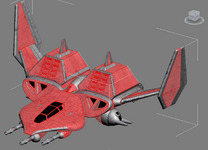
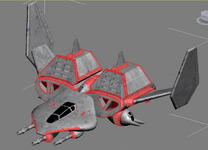
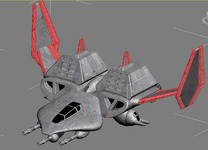
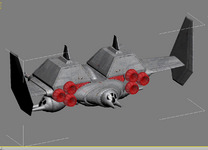
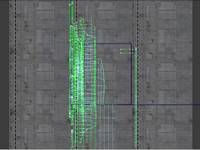




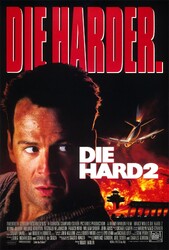



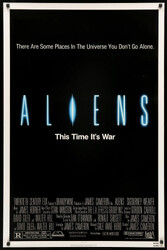




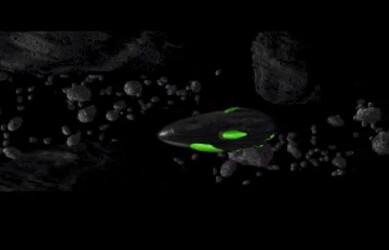

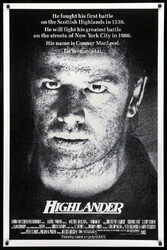


Follow or Contact Us