Absolutely GORGEOUS @DefianceIndustries! I was wondering what happened to the HW mod...was afraid it had died, but I can handle a hiatus ^_^
You are using an out of date browser. It may not display this or other websites correctly.
You should upgrade or use an alternative browser.
You should upgrade or use an alternative browser.
Defiance's Eyecandy Thread
- Thread starter DefianceIndustries
- Start date
DefianceIndustries
Vice Admiral
Absolutely GORGEOUS @DefianceIndustries! I was wondering what happened to the HW mod...was afraid it had died, but I can handle a hiatus ^_^
Thanks! I appreciate the compliment! Yeah Gearbox released a patch which basically broke all the molding tools so we're in a holding pattern on getting the models in the game until new ones are made available. It'll give me a chance to get ahead of the curve though.
 .
.L.I.F.
Vice Admiral
What Defiance said, plus in my situation, I am in the final run for my PhD, which makes things a bit harder. The thing is, I know what I am supposed to do to get the ships ingame with the new version of the engine, but I still have to learn how to do it, which will take some time I am not sure to have at the moment. With the usual mod tools, which simplified the process quite a lot, it could take a few hours to fully integrate a single capital ship in the mod, and I do not know how long it will take with the new method.Absolutely GORGEOUS @DefianceIndustries! I was wondering what happened to the HW mod...was afraid it had died, but I can handle a hiatus ^_^
DefianceIndustries
Vice Admiral
Well since the HW mod is still stuck in "Where are a set of functioning tools?!?" limbo, I decided that while sitting idle and making snarky comments on forums is appealing, I decided to try making higher-poly models for Secret ops! I was playing through it the other night and thought to myself "the game is still fun and has good replay value, why not try and give it a facelift?" Thus my current bit of madness is born.
There are a number of challenges in doing this, largely that there seems to be an arbitrary limit of around 1,200 triangles (not faces) per model or the engine crashes. The idea to work around it is to treat the fighter like a hybrid corvette/fighter model and slice it up into 1,200 tri chunks and then reassemble it in the pascal code in the .iff files using hard points.
I created an F-106 Piranha C for a test. It's not as high-poly as my work for HW (each fighter there clocks in around 10K faces) The total here is only 1,500 faces, but it's significantly better than the 200 tri version:


The advantage is that I can use a single 1024x1024 texture for it (I tried higher resolutions but it crashed the engine) rather than a bunch of 256x256 textures so you can pack more detail in. (The openGL patch doesn't currently support normal or emit maps so those are excluded for now).
Amazingly it actually seems to work - at least from a geometry perspective. There are probably a number of hidden gotchas that will need to worked out like some hidden upper limit of polys per mission or screwed up briefing models (I know this one's coming). Unfortunately I seems to have issues with my textures. Specifically the transparency settings in BMP2MAT seem to be off. Right now it looks like my Piranha is flying off the TCS Lynda Carter
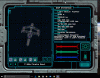
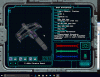
Anyone out there who's done some work in Vision and have had the same issue with materials? HELP?!?
Kudos for the work thus far aren't solely mine: Quarto and Pedro have been great resources along with Kevin's excellent Blender Commander scripts. As well as everyone who worked on UE and SO (as I've been trolling their tutorials extensively).
At any rate I'll keep tinkering with it. If it gets legs I'd like to do a model replacement pack for WCSO. Because let's face it, wouldn't you rather fly a mission with this:
 rather than this?
rather than this? 

Extra Eyecandy:


There are a number of challenges in doing this, largely that there seems to be an arbitrary limit of around 1,200 triangles (not faces) per model or the engine crashes. The idea to work around it is to treat the fighter like a hybrid corvette/fighter model and slice it up into 1,200 tri chunks and then reassemble it in the pascal code in the .iff files using hard points.
I created an F-106 Piranha C for a test. It's not as high-poly as my work for HW (each fighter there clocks in around 10K faces) The total here is only 1,500 faces, but it's significantly better than the 200 tri version:


The advantage is that I can use a single 1024x1024 texture for it (I tried higher resolutions but it crashed the engine) rather than a bunch of 256x256 textures so you can pack more detail in. (The openGL patch doesn't currently support normal or emit maps so those are excluded for now).
Amazingly it actually seems to work - at least from a geometry perspective. There are probably a number of hidden gotchas that will need to worked out like some hidden upper limit of polys per mission or screwed up briefing models (I know this one's coming). Unfortunately I seems to have issues with my textures. Specifically the transparency settings in BMP2MAT seem to be off. Right now it looks like my Piranha is flying off the TCS Lynda Carter

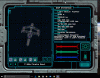
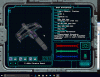
Anyone out there who's done some work in Vision and have had the same issue with materials? HELP?!?

Kudos for the work thus far aren't solely mine: Quarto and Pedro have been great resources along with Kevin's excellent Blender Commander scripts. As well as everyone who worked on UE and SO (as I've been trolling their tutorials extensively).
At any rate I'll keep tinkering with it. If it gets legs I'd like to do a model replacement pack for WCSO. Because let's face it, wouldn't you rather fly a mission with this:
 rather than this?
rather than this? 

Extra Eyecandy:


Last edited:
Kevin Caccamo
Rear Admiral
You're welcome.Kevin's excellent Blender Commander scripts.

If your MAT doesn't have an alpha (transparency) channel/ALPH chunk, the colour at index 0 of the MAT palette/CMAP is transparent by default.
Standoff takes advantage of this by using the colour at index 0 as metadata so that the game can locate the respective specular map.
But, if you are using an alpha channel, make sure you invert the colours on the alpha map before you convert it to MAT format.
Anyways, great stuff! I hope that little tip helped.
Last edited:
DefianceIndustries
Vice Admiral
the colour at index 0 of the MAT palette/CMAP is transparent by default
So this is probably a silly newbie question: but where can I check the indexed colors in the BMP against the PAL files? I'm guessing its somewhere in the actual mesh .iff file, but I've looked at several and cant seem to locate it in the code. Is it in the FACE chunk?
Kevin Caccamo
Rear Admiral
I'm not entirely sure what you mean.
You can take a look at the BMP file's internal palette in your image editing program (GIMP, Photoshop, etc.). To compare it with a PAL file, you'd need to convert a MAT that uses said PAL file into BMP format, and look at the palettes of both images as they appear in the image editor.
This is what it looks like in GIMP, using Duhiky.png converted to indexed colours as an example. I'm not going to give the MAT file an alpha channel, so the colour at index 0 (black in this example) would be the transparent colour.

If you're using GIMP, and the image you're working on uses indexed colour, you can use the eyedropper tool with the Colourmap tab open to see which pixels use which "spots" on the palette.
If there's no colour that isn't used by the UV map (e.g. the black areas), I'd recommend converting to indexed colour using 255 maximum colours, and then adding another colour to the palette, and swapping the new colour for the colour at index 0.
On the other hand, the MAT palette can either be embedded in the MAT itself, or the MAT can reference an external PAL file.
You can take a look at the BMP file's internal palette in your image editing program (GIMP, Photoshop, etc.). To compare it with a PAL file, you'd need to convert a MAT that uses said PAL file into BMP format, and look at the palettes of both images as they appear in the image editor.
This is what it looks like in GIMP, using Duhiky.png converted to indexed colours as an example. I'm not going to give the MAT file an alpha channel, so the colour at index 0 (black in this example) would be the transparent colour.

If you're using GIMP, and the image you're working on uses indexed colour, you can use the eyedropper tool with the Colourmap tab open to see which pixels use which "spots" on the palette.
If there's no colour that isn't used by the UV map (e.g. the black areas), I'd recommend converting to indexed colour using 255 maximum colours, and then adding another colour to the palette, and swapping the new colour for the colour at index 0.
On the other hand, the MAT palette can either be embedded in the MAT itself, or the MAT can reference an external PAL file.
Last edited:
DefianceIndustries
Vice Admiral
If there's no colour that isn't used by the UV map (e.g. the black areas), I'd recommend converting to indexed colour using 255 maximum colours, and then adding another colour to the palette, and swapping the new colour for the colour at index 0.
On the other hand, the MAT palette can either be embedded in the MAT itself, or the MAT can reference an external PAL file.
Thanks. That does answer my question in part (and it's a case of me not knowing the correct questions to ask, since I come from a land of "ya got that converted to .DDS! Merry Christmas you're done!"
 ) So it seems that my texture has color 0 all over the place.
) So it seems that my texture has color 0 all over the place. Before:
 After:
After: 
I don't plan on using alpha for this model, but what seems even more odd is that in either case the main hull color isn't at index 0 anyway.
The base BMP is indexed but if I find an unused color (in this instance the color at index 255), and I move it to index 0 and change it to a neon green, it screws up the mapping on the model and I still have transparency issues.

So perhaps the best option is to embed the original palette into the MAT?
Kevin Caccamo
Rear Admiral
Are you using the "Rearrange Colourmap" (Colors->Map->Rearrange Colourmap) tool? If so, I have no idea why it's screwing up your texture. It works just fine for me, and doesn't result in any visual corruption.
Most fan projects embed the original palette into their MAT files. Also, in most cases (except for background nebula textures and other textures that require transparency), I would use TEXCONV to convert the texture to/from MAT format.
Most fan projects embed the original palette into their MAT files. Also, in most cases (except for background nebula textures and other textures that require transparency), I would use TEXCONV to convert the texture to/from MAT format.
Last edited:
DefianceIndustries
Vice Admiral
Kevin Caccamo
Rear Admiral
Modder-Senpai has noticed you. You're welcome. 

DefianceIndustries
Vice Admiral
One thing I noticed that was interesting is that the Blender Commander script accurately handles the edge-split modifier. I use it on cockpits mostly to get the sharp edges without having to bevel every edge. I was curious to see if it would work in Vision as it's really hit or miss if it will blow up the model or not once it's in-game. For example, using it in a POF will create a shattered or invisible model in my experience. But the whole cockpit section of the Piranha was edge-split and it looks great. So kudos!
Quarto
Unknown Enemy
That is a pretty Piranha indeed! But... you know, if you're going to increase the poly count, surely you could spare a few hundred polys inside the cockpit? As you know, with WCP supporting rotating parts, you could even have a pilot's head that swivels. Well, probably. But if you do decide to put a pilot in there, make sure to have the whole pilot as separate parts, so that if somebody wants to have a bunch of unpiloted Piranhas sitting on a flight deck in a cutscene, that would remain a possibility.
Also: if you, ahem, felt like doing high-poly WCP versions for the Banshee and Avenger, I would be more than happy to incorporate newer models into that UE upgrade. Heck, I can even stuff a Vindicator in there (even though it wasn't originally in UE), if you wanted to provide me with one...
Oh, and also: apologies for not responding to your questions lately. I've been utterly swamped at work - one of the lecturers went on sick leave, and asked me to fill in for her. It was going to be just lecture delivery initially, but unfortunately, she wasn't able to carry on with the marking either, so I've basically ended up with the whole subject for the remainder of the semester. And it's an advanced subject, with postgraduate students, and a very broad and demanding one. It's been... swell. Twenty-two hours spent last week on the marking alone. And the next assignment is coming in this Friday. And of course, that's on top of my other teaching. I would say it's also on top of my PhD research, but it's really... not. Because I'm simply not doing any research until this is over. It's just not happening.
Also: if you, ahem, felt like doing high-poly WCP versions for the Banshee and Avenger, I would be more than happy to incorporate newer models into that UE upgrade. Heck, I can even stuff a Vindicator in there (even though it wasn't originally in UE), if you wanted to provide me with one...

Oh, and also: apologies for not responding to your questions lately. I've been utterly swamped at work - one of the lecturers went on sick leave, and asked me to fill in for her. It was going to be just lecture delivery initially, but unfortunately, she wasn't able to carry on with the marking either, so I've basically ended up with the whole subject for the remainder of the semester. And it's an advanced subject, with postgraduate students, and a very broad and demanding one. It's been... swell. Twenty-two hours spent last week on the marking alone. And the next assignment is coming in this Friday. And of course, that's on top of my other teaching. I would say it's also on top of my PhD research, but it's really... not. Because I'm simply not doing any research until this is over. It's just not happening.
DefianceIndustries
Vice Admiral
Oh, and also: apologies for not responding to your questions lately
No worries - we all have this life-thing that crops up from time to time. I appreciate all the help thus far.
I'll certainly see what I can do about putting the UBW fighters on the docket. It would be fun to get some into UE. And as for the Piranha - I can see about adding a cockpit to it. I have a revised version that includes the physical thruster ports on the gun pods; however adding them to the fuselage pushes the polycount too high on those sections so they'd have to remain drawn in. So it's kind of an editorial decision on that point. But a cockpit is doable
Oh and while I'm at it - this is not a Tigershark




Quarto
Unknown Enemy
I think, in this case, life isn't merely cropping up. It's actually trying to kill me.
Either that, or life is trying to teach me a lesson about running away from the game industry complaining of crunch times. The academic world will let me rest for a while, eh? Boy, oh boy, is the grass indeed greener sometimes. But I'm just being whiny now, because it's late and I'm still in the office, with seemingly no hope of the rest of the week being any better. Nice Excalibur, though.
Boy, oh boy, is the grass indeed greener sometimes. But I'm just being whiny now, because it's late and I'm still in the office, with seemingly no hope of the rest of the week being any better. Nice Excalibur, though.
Although... looking at your ships now, I just realised what bothers me about your Confed textures. They're so very... clean. No dirt, no blackened marks around the guns or anywhere else. An unhealthy kind of perfection.
Either that, or life is trying to teach me a lesson about running away from the game industry complaining of crunch times. The academic world will let me rest for a while, eh?
 Boy, oh boy, is the grass indeed greener sometimes. But I'm just being whiny now, because it's late and I'm still in the office, with seemingly no hope of the rest of the week being any better. Nice Excalibur, though.
Boy, oh boy, is the grass indeed greener sometimes. But I'm just being whiny now, because it's late and I'm still in the office, with seemingly no hope of the rest of the week being any better. Nice Excalibur, though.Although... looking at your ships now, I just realised what bothers me about your Confed textures. They're so very... clean. No dirt, no blackened marks around the guns or anywhere else. An unhealthy kind of perfection.
DefianceIndustries
Vice Admiral
Actually there are 'exhaust' markings around the vents and some of the access panels. however it's hard to see in the images so it looks like it didn't translate very well into the 8-bit BMP as well as I thought it would. I may have to go back and tinker with that layer some. It may also be because the models don't currently have spec maps applied and some of the finer detail is washed out.
On the Excalibur, I made some editorial decisions, the high poly renders from Origin they included rust spots and leaky panels. I omitted those on purpose because I felt it lent an unrealistic air of negligence to Confed's care and feeding of their fighter craft.
As an aside - I'm probably going to move this to its own thread, since it seems as if a project may be in the works.
On the Excalibur, I made some editorial decisions, the high poly renders from Origin they included rust spots and leaky panels. I omitted those on purpose because I felt it lent an unrealistic air of negligence to Confed's care and feeding of their fighter craft.
As an aside - I'm probably going to move this to its own thread, since it seems as if a project may be in the works.
Last edited:
DefianceIndustries
Vice Admiral
Either that, or life is trying to teach me a lesson about running away from the game industry complaining of crunch times
I can relate though not directly. I left my cushy little BI programmer job in the satellite industry for the glamour of a consultancy because I got tired of being "kicked upstairs" into management. "I can go back to coding," thought I. Well that lasted about a year until someone noticed I was good at babysitting. So now I'm back to project management.

DefianceIndustries
Vice Admiral
I figured I'd share my current desktop background; thought you wingnuts might appreciate it. 

***Credits - the background was used from Deviant Art by a user named Funarium.

***Credits - the background was used from Deviant Art by a user named Funarium.




