You are using an out of date browser. It may not display this or other websites correctly.
You should upgrade or use an alternative browser.
You should upgrade or use an alternative browser.
Adventures in Explorations: WC1 Edition
- Thread starter UnnamedCharacter
- Start date
UnnamedCharacter
Captain
I think I found the limits for Kilrathi Saga; it's the image size in pixels, not the memory. I tried a simple white rectangle for all the ship views and at 320x200 pixels it works fine, but one more pixel, at 321x200 and it crashes as soon as you try to see it. To test memory limits, I tried a noisy rectangle for all the ship views since it will not compress well; the resulting SHIP.V08 is at 2.3MB and it works fine.


And the scaling is interesting:



And the scaling is interesting:
UnnamedCharacter
Captain
... dispatch a subspace message to Admiral Tolwyn. We have engaged the Borg.

I couldn't resist.
I couldn't resist.
Goliath
Rear Admiral
Ah, that's some good investigative work and information from those tests @UnnamedCharacter! It might just be a coincidence, but I wonder if that 320x200 limit is tied to legacy code from the game since that is the original native resolution? Anyway, it's good to know about this limit for now until there is a better solution.
EDIT: Oh, and loving the Borg Cube!
EDIT: Oh, and loving the Borg Cube!

Goliath
Rear Admiral
Oh, and I was wondering @UnnamedCharacter, do you have a standard method to generate the origin points for each sprite? If you have any tips, I would be very grateful!
UnnamedCharacter
Captain
If you have any tips, I would be very grateful!
Sorry I have nothing. At first look it would seem to be the center point of the image, but it's not; it's not even the same point on the ship at different views. It seems to be a manually positioned rotation point for the image; whatever would look best.
Painfully slow and tedious.
Goliath
Rear Admiral
Hehe, well thanks for the information anyway.  I've been doing some experimentation and it turns out the limit on sprites is 64,000 total pixels (which 320x200 just so happens to be). Thus, a sprite of *any* width and height that add up to 64,000 pixels is valid. So, if you needed a sprite of 100x640 for instance, that is a valid sprite that will work.
I've been doing some experimentation and it turns out the limit on sprites is 64,000 total pixels (which 320x200 just so happens to be). Thus, a sprite of *any* width and height that add up to 64,000 pixels is valid. So, if you needed a sprite of 100x640 for instance, that is a valid sprite that will work.
EDIT: The only exception is a 1x64000 or 64000x1 resolution image will crash KS (not that you'd ever want to use such an image!) Amazingly, 2x32000 or 32000x2 will actually load and not crash!
 I've been doing some experimentation and it turns out the limit on sprites is 64,000 total pixels (which 320x200 just so happens to be). Thus, a sprite of *any* width and height that add up to 64,000 pixels is valid. So, if you needed a sprite of 100x640 for instance, that is a valid sprite that will work.
I've been doing some experimentation and it turns out the limit on sprites is 64,000 total pixels (which 320x200 just so happens to be). Thus, a sprite of *any* width and height that add up to 64,000 pixels is valid. So, if you needed a sprite of 100x640 for instance, that is a valid sprite that will work.EDIT: The only exception is a 1x64000 or 64000x1 resolution image will crash KS (not that you'd ever want to use such an image!) Amazingly, 2x32000 or 32000x2 will actually load and not crash!

Last edited:
UnnamedCharacter
Captain
...it turns out the limit on sprites is 64,000 total pixels
Taking this into account, we can adjust the scaling to maximize image sizes. If we crop all the images and calculate the surface area, we find that image 31 produces the largest value and therefore will be the one to constrain our scaling to about 34%. This will result in an image size of 277x231 for a total of 63987 pixels, giving us 13 pixels to spare.
This gives us an average of 4x the pixel density from the original sizes.

Goliath
Rear Admiral
Haha, @UnnamedCharacter I'm glad to see your work and it looks like we're getting similar results! Since I had already typed this out, I'm going to post this so we can cross check results. 
I've continued to work on the 2D Tiger's Claw renders @Howard Day provided now that we have a better idea of the limits to the sprite size. I've put together a SHIP file of the Claw that maximizes its resolution within Kilrathi Saga. To do this, I started with cropping the renders and then determined which image had the most total pixels. I then used that image to determine the proper scale to resize it so that it was close to but did not exceed 64,000 total pixels (in this case, the scale used was 34.11%). All of the sprites were resized using this scale and then used to create the proper SHIP file. Here you can see the results:

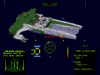






In addition, I think people would enjoy getting a chance to try out @Howard Day's Tiger's Claw in Kilrathi Saga themselves. I've provided the SHIP.V08 file needed to try this out. First, go to Kilrathi Saga's install directory and rename the SHIP.V08 file in the wc1/gamedat directory to create a backup. Then download the "Updated_Tiger's_Claw_for_Kilrathi_Saga.zip" and extract the SHIP.V08 file into Kilrathi Saga's wc1/gamedat directory. This will update the game with the new Tiger's Claw sprites. I've also provided the final sprite images and XML file used to create the SHIP.V08 file using @UnnamedCharacter's Wing Commander Toolbox. To create the SHIP.V08 file, extract the files from "SHIP_V08_Pack.zip" into the Wing Commander Toolbox directory and use the following command from the command prompt:
WC1ToolsCmd xmlpack SHIP.V08.xml
Keep in mind that the image files provided are already using Wing Commander's color palette so if you want to make modifications, you'll need to use this palette or the colors won't appear properly in game. In addition, I set up the origin points in the XML file to be the center of each sprite image. This isn't always accurate, but it should keep the Tiger's Claw targeted properly in game. Anyway, I hope this gives people a chance to see the updated graphics in action and maybe even learn a little about how this works.
Note: This only works properly in Kilrathi Saga. I did try the GOG DOSBox version and although it does not crash, graphical glitches can occur when looking at the Tiger's Claw.

I've continued to work on the 2D Tiger's Claw renders @Howard Day provided now that we have a better idea of the limits to the sprite size. I've put together a SHIP file of the Claw that maximizes its resolution within Kilrathi Saga. To do this, I started with cropping the renders and then determined which image had the most total pixels. I then used that image to determine the proper scale to resize it so that it was close to but did not exceed 64,000 total pixels (in this case, the scale used was 34.11%). All of the sprites were resized using this scale and then used to create the proper SHIP file. Here you can see the results:

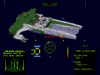






In addition, I think people would enjoy getting a chance to try out @Howard Day's Tiger's Claw in Kilrathi Saga themselves. I've provided the SHIP.V08 file needed to try this out. First, go to Kilrathi Saga's install directory and rename the SHIP.V08 file in the wc1/gamedat directory to create a backup. Then download the "Updated_Tiger's_Claw_for_Kilrathi_Saga.zip" and extract the SHIP.V08 file into Kilrathi Saga's wc1/gamedat directory. This will update the game with the new Tiger's Claw sprites. I've also provided the final sprite images and XML file used to create the SHIP.V08 file using @UnnamedCharacter's Wing Commander Toolbox. To create the SHIP.V08 file, extract the files from "SHIP_V08_Pack.zip" into the Wing Commander Toolbox directory and use the following command from the command prompt:
WC1ToolsCmd xmlpack SHIP.V08.xml
Keep in mind that the image files provided are already using Wing Commander's color palette so if you want to make modifications, you'll need to use this palette or the colors won't appear properly in game. In addition, I set up the origin points in the XML file to be the center of each sprite image. This isn't always accurate, but it should keep the Tiger's Claw targeted properly in game. Anyway, I hope this gives people a chance to see the updated graphics in action and maybe even learn a little about how this works.
Note: This only works properly in Kilrathi Saga. I did try the GOG DOSBox version and although it does not crash, graphical glitches can occur when looking at the Tiger's Claw.
Attachments
Last edited:
Goliath
Rear Admiral
Nice images @UnnamedCharacter! Did you use bilinear filtering or something similar when you resized the images? I just did a straight resize because I didn't want the background transparency to bleed into the image.
Last edited:
Shades2585
none
If I recall correctly the WC engine supports more ship angles then what is in the game and image flip is not required either. I think this was done to save disk space at the time. Have you tried putting the 64(?) different angles in to see how well it works?
Last edited:
Bitterman
Commodore
Attachments
UnnamedCharacter
Captain
Did you use bilinear filtering or something...
I actually don't know, I just let ImageMagick do its thing:
Code:
mogrify.exe -path "SHIP.V08; new sprites; cropped, scaled 34%" -fuzz 65% -trim +repage -scale 34.16% -format gif "SHIP.V08; new sprites\*.png"Have you tried putting the 32 different angles...
No I haven't, yet...
Last edited:
Goliath
Rear Admiral
I actually don't know, I just let ImageMagick do its thing:
Ah, thanks for that. I'll give that a shot!
UnnamedCharacter
Captain
Attachments
Goliath
Rear Admiral
Using ImageMagick really made an improvement (so thank you for that @UnnamedCharacter)! Here are some new images:




I've also attached updated versions of the new Tiger's Claw SHIP file for Kilrathi Saga and sprite bundle to use with the Wing Commander Toolkit.




I've also attached updated versions of the new Tiger's Claw SHIP file for Kilrathi Saga and sprite bundle to use with the Wing Commander Toolkit.
Attachments
Last edited:
DefianceIndustries
Rear Admiral
You guys are gonna have to do a full Sprite update pack...
Howard Day
Random art guy.
HAHAH, yeah. the thought had occured. so you guys want the sprites rescaled down to 34% of what they were? I can do that and give you nice sharp, non bilinear filtered and blurred images?
Howard Day
Random art guy.
https://drive.google.com/file/d/12_Sf2k63RnKEhkHbtMh6daRcIgSPG7yW/view?usp=sharing
https://drive.google.com/open?id=10s5rsMjVztk5dwdPQHsJuLJXc9SwkifS
Re-renders with some material tweaks for goodness - first at the traditional 1024px, second at the 34% scale.
https://drive.google.com/open?id=10s5rsMjVztk5dwdPQHsJuLJXc9SwkifS
Re-renders with some material tweaks for goodness - first at the traditional 1024px, second at the 34% scale.
Last edited:


