Wing Commander Sprite Enhancement, Experimentation, and Information
- Thread starter Goliath
- Start date
Goliath
Rear Admiral
OK, I am back and have caught myself up on recent developments, including those by @UnnamedCharacter (awesome work!). One thing I want for this thread moving forward is to create a tutorial so other people know how to make these kind of modifications themselves. My hope is that we can work together to streamline the process and make it more accessible. It's been great fun seeing new ship sprites come to life in game and I think many of you would enjoy it too.
Last edited:
Darkmatter
Rear Admiral
I just found this when I started thinking back on WC1. I like to go back and replay the series again every once and a while. I was wondering if it was at all possible to use even higher res renders, or can the game engine not handle anything above a certain size? (361x361 if I remember correctly.)
Thanks.
Thanks.
Bitterman
Commodore
there are some sprite replacement stuff atm, including characters, said characters are still low resI just found this when I started thinking back on WC1. I like to go back and replay the series again every once and a while. I was wondering if it was at all possible to use even higher res renders, or can the game engine not handle anything above a certain size? (361x361 if I remember correctly.)
Thanks.
Darkmatter
Rear Admiral
So can WC1 handle ship sprites bigger than 360px?
UnnamedCharacter
Captain
...or can the game engine not handle anything above a certain size?
For the Kilrathi Saga version of the game, the in-flight engine is constrained to a maximum of 64,000 pixels per sprite (or 64,000 bytes, depending on how you want to think about it).
See the following post for additional information.
Goliath
Rear Admiral
Hooray, it's time for an update! As many of you know, we've been fortunate to have @Howard Day around to create some beautiful sprite renders for us to enjoy and experiment with. In doing so, he tackled the first two major steps in the sprite creation process by designing a 3D model and then rendering it with all necessary viewpoints. Based on work done by @UnnamedCharacter, we know that Wing Commander utilizes 37 images to represent symmetrical ships but could potentially be modified to support 62 images for asymmetrical ships. Here is what 62 ship views looks like (courtesy of @UnnamedCharacter from this thread):

Creating that many renders could potentially be a chore and may even be discouraging to people new to 3D modeling. As part of making a tutorial on creating sprites for Wing Commander, I feel this process should be easier and more accessible. Thus, I've recently been fiddling around with Blender with the goal of creating a script to help both novice and experienced modelers create the necessary renders. Thus far I can report that I have successfully created a prototype script and it is working quite well. In fact, I've been in communication with @DefianceIndustries and we've worked together to create the following sprite sheet based on his Dralthi using the script:
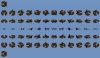
The Dralthi sprites have been laid out to match the orientation of the Tiger's Claw sprite sheet above. I think the results look great so far and many thanks to @DefianceIndustries for his assistance! At this point I am refining the script further and plan to make it available sometime in the near future.
Creating that many renders could potentially be a chore and may even be discouraging to people new to 3D modeling. As part of making a tutorial on creating sprites for Wing Commander, I feel this process should be easier and more accessible. Thus, I've recently been fiddling around with Blender with the goal of creating a script to help both novice and experienced modelers create the necessary renders. Thus far I can report that I have successfully created a prototype script and it is working quite well. In fact, I've been in communication with @DefianceIndustries and we've worked together to create the following sprite sheet based on his Dralthi using the script:
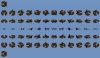
The Dralthi sprites have been laid out to match the orientation of the Tiger's Claw sprite sheet above. I think the results look great so far and many thanks to @DefianceIndustries for his assistance! At this point I am refining the script further and plan to make it available sometime in the near future.
Last edited:
Bitterman
Commodore
Hooray, it's time for an update! As many of you know, we've been fortunate to have @Howard Day around to create some beautiful sprite renders for us to enjoy and experiment with. In doing so, he tackled the first two major steps in the sprite creation process by designing a 3D model and then rendering it with all necessary viewpoints. Based on work done by @UnnamedCharacter, we know that Wing Commander utilizes 37 images to represent symmetrical ships but could potentially be modified to support 62 images for asymmetrical ships. Here is what 62 ship views looks like (courtesy of @UnnamedCharacter from this thread):
View attachment 10243
Creating that many renders could potentially be a chore and may even be discouraging to people new to 3D modeling. As part of making a tutorial on creating sprites for Wing Commander, I feel this process should be easier and more accessible. Thus, I've recently been fiddling around with Blender with the goal of creating a script to help both novice and experienced modelers create the necessary renders. Thus far I can report that I have successfully created a prototype script and it is working quite well. In fact, I've been in communication with @DefianceIndustries and we've worked together to create the following sprite sheet based on his Dralthi:
View attachment 10244
The Dralthi sprites have been laid out to match the orientation of the Tiger's Claw sprite sheet above. I think the results look great so far and many thanks to @DefianceIndustries for his assistance! At this point I am refining the script further and plan to make it available sometime in the near future.
by the pit its gorgeous!
Darkmatter
Rear Admiral
So, from a 3d modelling standpoint, is there anything that doesn't already have a good, up to date model?
Thanks,
DM
Thanks,
DM
DefianceIndustries
Rear Admiral
So, from a 3d modelling standpoint, is there anything that doesn't already have a good, up to date model?
Thanks,
DM
Well...if you're looking at my stuff, there are still a few on the Kilrathi side: Fighters: Krant, Gratha, Jalthi, and all the cap ships. I think Howie has a few of those done though. I know he has a cool Ralari.
Darkmatter
Rear Admiral
Well...if you're looking at my stuff, there are still a few on the Kilrathi side: Fighters: Krant, Gratha, Jalthi, and all the cap ships. I think Howie has a few of those done though. I know he has a cool Ralari.
God I hated those Broadsword missions...
DerekJR321
Spaceman
I hope this hasn't been asked already.. but do these changes work for the GOG version as well? Or only for Kilrathi Saga?
delMar
Rear Admiral
WC1 Kilrathi Saga can be downloaded for free in the Download section. So you're good in any caseI hope this hasn't been asked already.. but do these changes work for the GOG version as well? Or only for Kilrathi Saga?

Darkmatter
Rear Admiral
Sorry but I thought I remember seeing instructions on how to use sprite enhanced ships that aren't inside a "ship.v04" file but as afolder to fold the files. Did I miss read that or am I just blind.
Thanks,
DM
Thanks,
DM
Goliath
Rear Admiral
So, from a 3d modelling standpoint, is there anything that doesn't already have a good, up to date model?
@Darkmatter In addition to what @Howard Day and @DefianceIndustries have done, there are some other models out there that could possibly be used. For instance @Klavs81 released a ton of fantastic ships models some years ago (https://www.wcnews.com/news/update/12832) and might provide another source to draw from if that is something @Klavs81 would approve of. The styles of 3D models are different but there might be enough available to do a "first pass."
I hope this hasn't been asked already.. but do these changes work for the GOG version as well? Or only for Kilrathi Saga?
@DerekJR321 Yes, the GOG version could be updated as well but the sprites would have to be smaller in size. We've been focusing on the Kilrathi Saga version recently just because it can handle larger sprites (and since we already know its maximum sprite size limit). But, it would be possible for any sprite updates to be scaled down to accommodate the GOG version. The only thing I don't know yet is how big the sprites can still be without causing game glitches. It is something to be investigated.
Sorry but I thought I remember seeing instructions on how to use sprite enhanced ships that aren't inside a "ship.v04" file but as afolder to fold the files. Did I miss read that or am I just blind.
@Darkmatter The sprite updates I've made available have a readme.txt that should hopefully make it clear what you need to do. In short, you'll need to find your Kilrathi Saga directory and then the wc1/gamedat directory from there. The SHIP files are all contained in that gamedat directory. Make a backup of the file you're going to replace and then just drop the new file there. Once you've done that, the game should start using the new sprites. Hopefully that's clear but let me know if you need any more assistance.
Last edited:
