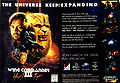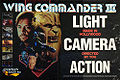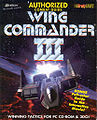Category:Wing Commander III: Heart of the Tiger
| Wing Commander III: Heart of the Tiger | |
|---|---|
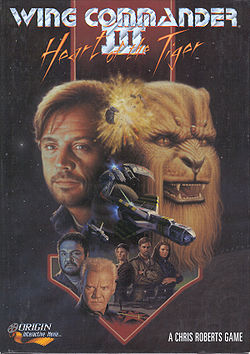
| |
| Platform | MS-DOS
|
| Engine | RealSpace |
| Release Date | December 8, 1994 |
| Language | English
|
| Rating | ESRB: T |
Description
The First True Interactive Movie for your Home PC
Professionally scripted and filmed in Hollywood, ORIGIN's multi-million dollar production combines the entertainment of film-making with the interactivity of computer gaming. The result is a spectacular spaceflight adventure.
Adrenaline, romance, humor, danger — Wing Commander III has all this and more. This sequel completes the turbulent chronicles of the Terran-Kilrathi war. The final showdown takes place on one of the homeworlds — Earth or Kilrah. But only you can write the ending ...
- Ensemble cast features Mark Hamill, John Rhys-Davies, Malcolm McDowell, Tom Wilson, Jason Bernard and Ginger Allen.
- Interact with characters to control plot, conversation path and ending.
- Fifty intense missions — each with photorealistic, 3-D space combat.
- Full 16-bit digital soundtrack for cinematics, plus general MIDI support and digitized speech for space combat.
- 32-bit computer technology fully utilizes the power of your 486 or Pentium™.
- Explore SGI-rendered virtual sets in both VGA and SVGA.
- Invisible cockpit view, 3-D navigation system, stealth technology, instant missions and more.
- Pilot five distinct fighters, armed with fully configurable weaponry.
- Play directly from CD — over 3 hours of live-action video, plus dozens of hours of gameplay.
System Requirements
Computer. Wing Commander III requires at least an IBM 486/50+ MHz or 100% compatible system, and MS-DOS version 5.0 or higher. Pentium™ machines are also supported and recommended for SVGA gameplay.
Video Card. VGA, or VESA-compliant SVGA (640x480)
Hard Drive. You must have a minimum of 20 MB free on your hard drive to install and play this game.
CD-ROM Drive. You must have at least a double-speed CD-ROM drive with a transfer rate of 300,000 bytes/second or higher.
Mouse. Wing Commander III requires a Microsoft or 100% compatible mouse using Microsoft software driver version 7.0 or higher or 100% compatible software driver.
Memory. Wing Commander III uses 360K (368,640 bytes) of conventional RAM (base memory) and 7000K (7,168,000 bytes) of either extended memory (XMS) or expanded memory (EMS). You must have a minimum of 8 megabytes of RAM installed in your machine. We recommend using an XMS setup for machines with only 8 megs RAM, and either an XMS or EMS setup for machines with more than 8 megs RAM.
Box Contents
PC
- (4) CDs (your game!)
- Install Guide (24 pp.) with installation, directions for Creating a Floppy Boot Disk (p. 9), configurations for a variety of memory management systems (p. 9), Troubleshooting answers to possible problems (p. 13), a brief simulator Tutorial (p. 18), and Option Screen information (p. 24)
- Victory Streak Manual (48 pp.) that gives you a personalized account of the Victory, its crew and the history of the Terran-Kilrathi conflict through e-mail, articles and general information pieces.
- Playguide (32 pp.) that tells you how to play the game and set different game options.
- Reference Card (2 pp.) that lists all keyboardm, mouse and joystick commands in the game.
- Registration Card — we'd love to know who you are!
- Catalogs and other advertising, describing the worlds of gaming opportunities EA provides.
PSX
- Wing Commander III: Heart of the Tiger Playstation Manual
- Wing Commander III: Heart of the Tiger Playstation Text Instructions
3DO
Kilrathi Saga
Credits
Advertising
English
Review
English
Versions
Ports
3DO
Higher quality video, full color VDUs, alternate mission layouts (i.e., different enemies at different points) and generally a mode 'arcade' sense. Pre-rendered video segments replace ground missions. Includes a few new ships and gun platforms.
Macintosh
Same as the PC release.
Playstation
Surprisingly similar to the original PC version. Has some video sequences added (news reports).
Strategy Guides
Re-Releases
Screenshots
Development
Patches / Addons
Origin
- ATI Mach 64 Patch
- Alternate Joystick Routines
- Colorado Spectrum Joystick Patch
- Mac Patch
- QVision Video Patch
- Thrustmaster Joystick Patch
Fan Made
- DirectDraw Hack
- Movie Crashing Patch (Kilrathi Saga edition)
- Windows 2000 Update (Kilrathi Saga edition)
- Wing Commander 3 HD Video Pack
Editing Tools
- HCl's Movie Viewer
- Mission Editor (Wing Commander III)
- PSX Video Extraction Tool
- WC3 Movie Viewer
- WC3, WC4 File Extractor
- WC3SAV
Miscellaneous Files
- Hobbes Funeral Audio
- Kilrathi Saga DVD Case
- PlayStation Sound Effects
- WC3 script
- Wing Commander 3 Help File
Music
Orchestral tracks
- High Quality Intro by George Oldziey
- High Quality Credits by George Oldziey
- Behemoth theme by George Oldziey
High Quality MIDI Recordings
- Bar Music 1 by George Oldziey
- Bar Music 2 by George Oldziey
- Bar Music 3 by George Oldziey
- Music 4 by George Oldziey
- Berths by George Oldziey
- Bridge by George Oldziey
- Combat by George Oldziey
- Control by George Oldziey
- Damaged by George Oldziey
- Elevator by George Oldziey
- Fail by George Oldziey
- Fight Approach by George Oldziey
- Gunnery by George Oldziey
- Kilrah by George Oldziey
- Killed (MIDI File #11) by George Oldziey
- Ejecting (MIDI File #13) by George Oldziey
- Mission Objectives (MIDI File #15) by George Oldziey
- Enemy Killed (MIDI File #18) by George Oldziey
- Missile Locked (MIDI File #20) by George Oldziey
- Fighting Thrakhath (MIDI File #21) by George Oldziey
- Beating Thrakhath (MIDI File #25) by George Oldziey
- Sol by George Oldziey
- Test by George Oldziey
- Escort by George Oldziey
- Patrol by George Oldziey
- Rescue by George Oldziey
- Strike by George Oldziey
- Victory by George Oldziey
Thanks to Mad Hatter. (Details, More)
Various tracks
- Victory Lounge music by George Oldziey
- Flight deck music by George Oldziey
- Music by George Oldziey
- Intro by George Oldziey
- Credits by George Oldziey
- 6 MIDIs
- 40 MIDIs
Manuals and Game Documentation
- Kilrathi Saga Manual
- Victory Streak
- Wing Commander 3 Help File
- Wing Commander III 3DO Playguide
- Wing Commander III 3DO Reference Card
- Wing Commander III Reference Card (JPG)
- Wing Commander III Reference Card (PDF)
- Wing Commander III Warbirds Poster
- Wing Commander III: Heart of the Tiger Playguide
- Wing Commander III: Heart of the Tiger Playstation Manual
- Wing Commander III: Heart of the Tiger Playstation Text Instructions
Controls
PC & Macintosh
Afterburner Tab Toggle Afterburner ` Fire guns Space Fire missile Enter Accelerate + Decelerate - Full speed ~ Full stop Backspace Match target speed Y Look left F2 Look right F3 Look forward F1 Look behind F4 Display rear turret in left VDU Ctrl-F4 Chase view F5 Battle view F6 Tactical view F7 Missile camera F8 Victim camera F9 Track camera F10 Cycle weapons M Cycle guns G Full guns F Drop decoy E Syncronize guns Ctrl-G Select all hardpoints B Cycle targets T Cycle turrets R Jump J Cloak Ctrl-C Disable Auto-Tracking Ctrl-A Disable Smart-Targeting Ctrl-S Auto-slide Caps Lock Toggle Auto-slide / Lock target L Damage HUD D Shield HUD S Weapons HUD W Autopilot A Comms select C Nav Map N Power menu P Decrease power to selected component [ Increase power to selected component ] Lock power to selected component Ctrl-[ Eject Ctrl-E Options Menu Alt-O
3DO
Afterburner L + R Fire guns C Fire missile A Accelerate B + Up Decelerate B + Down Invisible Cockpit Pause + B Chase view Pause + C Cycle weapons L + A Cycle guns L + C Drop decoy R + C Cycle targets R + A Jump L + B Cloak L + A to select device, A to activate Auto-slide Caps Lock Damage HUD D Shield HUD S Weapons HUD W Autopilot A Comms select Hold R + B, press up/down to select. Release to send. Nav Map Pause Eject A + B + C
Playstation
Afterburner L2 + R2 Fire guns Circle Fire missile Square Accelerate Triangle Decelerate X Full stop X + L1 + L2 Cycle weapons L1 + Square Cycle guns L1 + Circle Cycle targets L1 + X Lock targets L1 + Triangle Autopilot L1 + L2 + R1 + R2 Comms select Select + Left/Right Nav Map Select + L2 Eject L1 + L2 + R1 + R2 + Select + Start Cloak L1 + R2
Cheats
- In flight, press Alt-O.
- Select invincibility.
- Start the game with "wc3 -mitchell" at the command line to enter debug mode.
Cutscenes
- Trailer 1 3 min
- Trailer 25 min
- Wing Commander 3 Making Of (290mb)
- Wing Commander 3 Trailer XXL (66mb)
Talkin' Bout My (High) Resolution (WC3 Video Clips)
Tolwyn has been busy in his video encoding lab: he's also made available new, higher resolution versions of many of the Wing Commander III 'lost scenes'! Here's the list:
- Freya Attack
- Hobbes Explanation
- T-Bomb Test
- Newsbrief 3
- Newsbrief 4
- Newsbrief 8
- Newsbrief 9
- Newsbrief 10
- Newsbrief 11
- Newsbrief 13
- Newsbrief 14
- Newsbrief 16
Ships
Terran Confederation
- Fighters
- Capital Ships
- Installations
Empire of Kilrah
- Fighters
 |
 |
|||||||
- Capital Ships
 |
||||||
- Installations
 |
 | ||||||||
Missions
Weapons
Guns
Missiles
Subcategories
This category has the following 7 subcategories, out of 7 total.
W
- Wing Commander: Fleet Action (3 F)
Pages in category "Wing Commander III: Heart of the Tiger"
The following 12 pages are in this category, out of 12 total.
Media in category "Wing Commander III: Heart of the Tiger"
This category contains only the following file.
- Uog-e2.jpg 2,171 × 2,728; 2.52 MB