Mission Computer: Difference between revisions
Bandit LOAF (talk | contribs) |
Bandit LOAF (talk | contribs) |
||
| (23 intermediate revisions by the same user not shown) | |||
| Line 1: | Line 1: | ||
{{infobox Organization | {{infobox Organization | ||
|faction = terran | |faction = terran | ||
|name = | |name = Mission Computer | ||
|image = image: | |image = image:Privateer - Screenshot - Mission Computer - Welcome.png | ||
}} | }} | ||
A [[ | A [[Mission Computer]] or ''Mission Machine'' is a automated interface offered by [[First Sector]] where privateers can accept missions offered by a variety of corporations. Mission computers are activated by an [[Image Recognition Scanner]] which scans the user's palm in order to track their identity. Mission Computers are located at every base in the [[Gemini Sector]] with the exceptions of the Derelict and Gaea. They are often built directly into base structures. All types of missions are offered through the mission computer. These missions are typically easier than those found at the [[Merchants' Guild]] and the [[Mercenaries' Guild]] but also offer a lower average payment amount. Unlike the guilds, the mission computers do not guarantee payment. | ||
Privateers are limited to accepting up to three missions at once from the mission computer. The limit is imposed because pilots who accept more than three missions are statistically more likely to drop one which can result in lost money or casualties from undelivered supplies or undefended civilians and to prevent criminals from accepting all available missions and then subcontracting them out to allies and desperate individuals to control the market. Missions accepted from the Mercenaries' Guild and the Merchants' Guild count towards the limit. Members are paid immediately upon the completion of a mission. | |||
The [[Terran Confederation]] uses the mission computer system to contract mercenaries due to the cost effectiveness and high success rate. 110 corporations in Gemini solicit missions through the computer system. [[Exploratory Service|Exploratory Services']] officer [[Gabriel Quentin]] wrote about the system in [[GEMINI SECTOR: AN OVERVIEW]]. | |||
==Locations== | |||
=== | ===Agricultural Planets=== | ||
* [[Bodensee]] | |||
* [[Burton]] | |||
* [[Edom]] | |||
* [[Elysia]] | |||
* [[Heimdel]] | |||
* [[Helen]] | |||
* [[Mjolnar]] | |||
* [[New Iberia]] | |||
* [[Nitir (agricultural planet)|Nitir]] | |||
* [[Oresville]] | |||
* [[Palan (agricultural planet)|Palan]] | |||
* [[Siva]] | |||
* [[Surtur (agricultural planet)|Surtur]] | |||
* [[Trinsic]] | |||
* [[Victoria]] | |||
===Mining Bases=== | |||
* [[Achilles]] | |||
* [[Basque]] | |||
* [[Charon (mining base)|Charon]] | |||
* [[Hector]] | |||
* [[Kronecker]] | |||
* [[Lisacc (mining base)|Lisacc]] | |||
* [[Macabee]] | |||
* [[Romulus]] | |||
* [[Rygannon (mining base)|Rygannon]] | |||
* [[Saratov]] | |||
* [[Valkyrie]] | |||
* [[Vishnu]] | |||
===Pirate Bases=== | |||
* [[Drake]] | |||
* [[Megiddo]] | |||
* [[Oakham]] | |||
* [[Smallville]] | |||
* [[Tuck’s]] | |||
===Pleasure Planets=== | |||
* [[Erewhon]] | |||
* [[Jolson]] | |||
* [[Magdaline]] | |||
* [[Matahari]] | |||
* [[N1912-1]] | |||
* [[New Reno]] | |||
* [[Olympus]] | |||
* [[Speke]] | |||
===Refinery Bases=== | |||
* [[Anapolis]] | |||
* [[Basra]] | |||
* [[Beaconsfield]] | |||
* [[Edinburgh]] | |||
* [[Glasgow]] | |||
* [[Gracchus]] | |||
* [[Joplin]] | |||
* [[Liverpool]] | |||
* [[Meadow]] | |||
* [[Munchen]] | |||
* [[Remus]] | |||
* [[Rilke]] | |||
* [[Rodin]] | |||
* [[Thisbury]] | |||
* [[Wickerton]] | |||
===Unique Bases=== | |||
== | * [[New Detroit (industrial base)|New Detroit]] | ||
* [[New Constantinople (government base)|New Constantinople]] | |||
* [[Oxford (university planet)|Oxford]] | |||
* [[Perry Naval Base]] | |||
==Images== | |||
=== | ===Screenshots=== | ||
<gallery> | <gallery> | ||
Privateer - | Privateer - Screenshot - Agricultural Base - Concourse - Type 1.png | ||
Privateer - | Privateer - Screenshot - Agricultural Base - Concourse - Type 2.png | ||
Privateer - | Privateer - Screenshot - Agricultural Base - Concourse - Type 3.png | ||
Privateer - | Privateer - Screenshot - Agricultural Base - Concourse - Type 4.png | ||
Privateer - | Privateer - Screenshot - Agricultural Base - Concourse - Type 5.png | ||
Privateer - | Privateer - Screenshot - Mining Base - Concourse - Type 1.png | ||
Privateer - | Privateer - Screenshot - Mining Base - Concourse - Type 2.png | ||
Privateer - | Privateer - Screenshot - Mining Base - Concourse - Type 3.png | ||
Privateer - | Privateer - Screenshot - Mining Base - Concourse - Type 4.png | ||
Privateer - Screenshot - Mining Base - Concourse - Type 5.png | |||
Privateer - | Privateer - Screenshot - New Constantinople - Empty.png | ||
Privateer - Screen Shot - New Detroit - Street Level - Empty.png | |||
Privateer - | Privateer - Screenshot - Oxford Square - Empty.png | ||
Privateer - | Privateer - Screenshot - Perry Naval Base Concourse.png | ||
Privateer - Screenshot - Pirate Base - Concourse - Empty.png | |||
Privateer - | Privateer - Screenshot - Pleasure Planet - Concourse - Type 1.png | ||
Privateer - | Privateer - Screenshot - Pleasure Planet - Concourse - Type 2.png | ||
Privateer - | Privateer - Screenshot - Pleasure Planet - Concourse - Type 3.png | ||
Privateer - Screenshot - Pleasure Planet - Concourse - Type 4.png | |||
Privateer - | Privateer - Screenshot - Refinery - Concourse - Type 1.png | ||
Privateer - Screenshot - Refinery - Concourse - Type 2.png | |||
Privateer - | Privateer - Screenshot - Refinery - Concourse - Type 3.png | ||
Privateer - | Privateer - Screenshot - Refinery - Concourse - Type 4.png | ||
Privateer - | Privateer - Screenshot - Refinery - Concourse - Type 5.png | ||
Privateer - | Privateer - Screenshot - Refinery - Concourse - Type 6.png | ||
Privateer - Screenshot - Mission Computer - Mission.png | |||
Privateer - | |||
Privateer - | |||
Privateer - | |||
Privateer - | |||
Privateer - | |||
Privateer - | |||
</gallery> | </gallery> | ||
=== | ===Sprite Sheets=== | ||
<gallery> | <gallery> | ||
Privateer - | Privateer - Sprite Sheet - Mission Computer.PNG|Interface | ||
Privateer - Sprite Sheet - Mission Computer - Buttons.png|Buttons | |||
Privateer - Sprite Sheet - Mission Computer - Lights.png|Lights | |||
Privateer - | |||
Privateer - | |||
</gallery> | </gallery> | ||
=== | ===Users=== | ||
* [[Abyss Minerals]] | |||
* [[AllSafe Retrograde]] | |||
* [[Anonymous Employer]] | |||
* [[AntiStealth, Ltd.]] | |||
* [[Apex]] | |||
* [[Austin Entertainment Group]] | |||
* [[AutoNav]] | |||
* [[Averson Dynamics]] | |||
* [[Azuma Weapons]] | |||
* [[Beto's Foodcorp Unltd.]] | |||
* [[Big Bang Pharmaceuticals]] | |||
* [[Black Hole Retrievals]] | |||
* [[Blankenstaff Ltd.]] | |||
* [[Borderline, Inc.]] | |||
* [[Brainwave Instruments]] | |||
* [[Bridesmaid Enterprises]] | |||
* [[Cannon Research Group]] | |||
* [[Capital Investments]] | |||
* [[Capri Mining]] | |||
* [[Castro Memorial Foundation]] | |||
* [[Cerberus Shipping]] | |||
* [[Cerebus Shipping]] | |||
* [[Citation]] | |||
* [[Confederated Mining]] | |||
* [[CyberSoft]] | |||
* [[Deep Space Asteroid Mining]] | |||
* [[Dell Refineries]] | |||
* [[Delta Resorts]] | |||
* [[Electronic Arts, Inc.]] | |||
* [[EnvironMental, Unltd.]] | |||
* [[Fellowship Systems]] | |||
* [[FiberLink]] | |||
* [[First Bank of Gemini]] | |||
* [[First Strike, Inc.]] | |||
* [[Frake Packaging]] | |||
* [[Frontier Enterprises]] | |||
* [[Galaxy Resources, Inc.]] | |||
* [[Gamma-Way]] | |||
* [[Gemini Export]] | |||
* [[Gemini Savings and Loan]] | |||
* [[Grim Reaper Systems]] | |||
* [[Hawkeye Security]] | |||
* [[Heistand Forecasting]] | |||
* [[Hendershot Mining]] | |||
* [[Hydroshock Manufacturing]] | |||
* [[Infrared Detection Systems]] | |||
* [[Izanami Corp.]] | |||
* [[Jefferson Confederal]] | |||
* [[Johnson and Cafrelli, Ltd.]] | |||
* [[Lehman Carbonshares]] | |||
* [[Lynch Enterprises]] | |||
* [[Lynch Mining]] | |||
* [[Lynch Security]] | |||
* [[Lynch Shipping]] | |||
* [[Manners Arms and Shielding]] | |||
* [[Martin Swig Distillery]] | |||
* [[Maximum Pleasure]] | |||
* [[MegaCrunch Credit]] | |||
* [[Merry Rover]] | |||
* [[MetroScan]] | |||
* [[MicroDeath Delivery]] | |||
* [[Middleton Securities]] | |||
* [[Mycroft Mining]] | |||
* [[Nexus Mining]] | |||
* [[Nicholson Refineries]] | |||
* [[Obsession, Inc.]] | |||
* [[Omni, Inc.]] | |||
* [[Omniscan, Inc.]] | |||
* [[Origin Systems, Inc.]] | |||
* [[Oxford Research Foundation]] | |||
* [[Parsec Mining]] | |||
* [[Private Citizen]] | |||
* [[QuarterMast Nav and Chart]] | |||
* [[Renegade Weapon Systems]] | |||
* [[Rolling Hills, Unltd.]] | |||
* [[Russo Disposal Systems]] | |||
* [[Saturn Mining]] | |||
* [[Scorpio Consulting]] | |||
* [[Second Star]] | |||
* [[Skybird Scanners]] | |||
* [[Starfield Cruises]] | |||
* [[TDR Symposium]] | |||
* [[Tactical Micro Devices]] | |||
* [[Tanya/Sepree, Inc.]] | |||
* [[Tarsus]] | |||
* [[Taurus Mining]] | |||
* [[Terraform Corp.]] | |||
* [[Tetsuo Distribution, Ltd.]] | |||
* [[The Cardann Group]] | |||
* [[The Confederation]] | |||
* [[The Exploratory Service]] | |||
* [[The McLaughlin Company]] | |||
* [[The Merchants' Guild]] | |||
* [[The Militia]] | |||
* [[The Outskirt Consortium]] | |||
* [[Thermal Optics]] | |||
* [[TipTop Systems]] | |||
* [[Total Eclipse]] | |||
* [[TransComm]] | |||
* [[Transector Plus]] | |||
* [[Trebor Corp.]] | |||
* [[Triple Play Enterprises]] | |||
* [[Tsumami]] | |||
* [[Tsunami/Azuma, Inc.]] | |||
* [[Ultima Resorts]] | |||
* [[United Distribution]] | |||
* [[Universal Charter]] | |||
* [[Universal Imports]] | |||
* [[Valle Brothers]] | |||
* [[Voight, Inc.]] | |||
==Computer== | |||
=== | ===Text=== | ||
====Welcome==== | |||
=== | |||
<blockquote><tt> | <blockquote><tt> | ||
Welcome to a <br> | |||
First Sector Mission Machine<br> | |||
<br> | |||
To activate<br> | |||
place palm on <br> | |||
Image Recognition<br> | |||
Scanner. | |||
</tt></blockquote> | </tt></blockquote> | ||
==== | ====Loading Screen==== | ||
<blockquote><tt> | <blockquote><tt> | ||
Scanning Gemini Sector for<br> | |||
available missions.<br> | |||
<br> | |||
Please wait...<br> | |||
.<br> | |||
.<br> | |||
.<br> | |||
.<br> | |||
.<br> | |||
. | |||
</tt></blockquote> | </tt></blockquote> | ||
==== | ====Mission==== | ||
<blockquote><tt> | <blockquote><tt> | ||
Available Missions: {3-6}<br> | |||
Current Mission: {1-6}<br> | |||
<br> | |||
{mission type}<br> | |||
{mission description} | |||
</tt></blockquote> | </tt></blockquote> | ||
==== | ====Mission Accepted==== | ||
<blockquote><tt> | <blockquote><tt> | ||
Mission accepted.<br> | |||
<br> | |||
Thank you. | |||
</tt></blockquote> | </tt></blockquote> | ||
==== | ====Schedule Full==== | ||
<blockquote><tt> | <blockquote><tt> | ||
We are sorry, but our records<br> | |||
< | indicate that your mission schedule <br> | ||
is already full.<br> | |||
<br> | |||
Thank you for using a First Sector<br> | |||
< | Mission Machine | ||
</tt></blockquote> | </tt></blockquote> | ||
| Line 305: | Line 306: | ||
<gallery> | <gallery> | ||
Privateer - | Privateer - Screenshot - Mission Computer - Welcome.png | ||
Privateer - | Privateer - Screenshot - Mission Computer - Startup.png | ||
Privateer - | Privateer - Screenshot - Mission Computer - Mission.png | ||
Privateer - | Privateer - Screenshot - Mission Computer - Mission Accepted.png | ||
Privateer - | Privateer - Screenshot - Mission Computer - Schedule Full.png | ||
</gallery> | </gallery> | ||
| Line 384: | Line 354: | ||
The greyscale image of the Mercenaries' Guild computer in the Wing Commander Privateer Player's Guide shows an earlier build where mission rewards were preceded by a plus. | The greyscale image of the Mercenaries' Guild computer in the Wing Commander Privateer Player's Guide shows an earlier build where mission rewards were preceded by a plus. | ||
The game's text includes a computer message which isn't ever displayed: | |||
<blockquote><tt> | |||
We are sorry, but we have no missions to offer at this time. | |||
Please try again at a later time. | |||
Thank you. | |||
</tt></blockquote> | |||
===Pre-Release Screenshots=== | ===Pre-Release Screenshots=== | ||
Latest revision as of 16:18, 16 March 2023
| Mission Computer | |
|---|---|
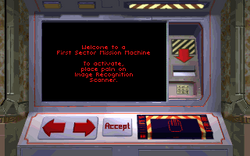
|
A Mission Computer or Mission Machine is a automated interface offered by First Sector where privateers can accept missions offered by a variety of corporations. Mission computers are activated by an Image Recognition Scanner which scans the user's palm in order to track their identity. Mission Computers are located at every base in the Gemini Sector with the exceptions of the Derelict and Gaea. They are often built directly into base structures. All types of missions are offered through the mission computer. These missions are typically easier than those found at the Merchants' Guild and the Mercenaries' Guild but also offer a lower average payment amount. Unlike the guilds, the mission computers do not guarantee payment.
Privateers are limited to accepting up to three missions at once from the mission computer. The limit is imposed because pilots who accept more than three missions are statistically more likely to drop one which can result in lost money or casualties from undelivered supplies or undefended civilians and to prevent criminals from accepting all available missions and then subcontracting them out to allies and desperate individuals to control the market. Missions accepted from the Mercenaries' Guild and the Merchants' Guild count towards the limit. Members are paid immediately upon the completion of a mission.
The Terran Confederation uses the mission computer system to contract mercenaries due to the cost effectiveness and high success rate. 110 corporations in Gemini solicit missions through the computer system. Exploratory Services' officer Gabriel Quentin wrote about the system in GEMINI SECTOR: AN OVERVIEW.
Locations
Agricultural Planets
- Bodensee
- Burton
- Edom
- Elysia
- Heimdel
- Helen
- Mjolnar
- New Iberia
- Nitir
- Oresville
- Palan
- Siva
- Surtur
- Trinsic
- Victoria
Mining Bases
Pirate Bases
Pleasure Planets
Refinery Bases
- Anapolis
- Basra
- Beaconsfield
- Edinburgh
- Glasgow
- Gracchus
- Joplin
- Liverpool
- Meadow
- Munchen
- Remus
- Rilke
- Rodin
- Thisbury
- Wickerton
Unique Bases
Images
Screenshots
Sprite Sheets
Users
- Abyss Minerals
- AllSafe Retrograde
- Anonymous Employer
- AntiStealth, Ltd.
- Apex
- Austin Entertainment Group
- AutoNav
- Averson Dynamics
- Azuma Weapons
- Beto's Foodcorp Unltd.
- Big Bang Pharmaceuticals
- Black Hole Retrievals
- Blankenstaff Ltd.
- Borderline, Inc.
- Brainwave Instruments
- Bridesmaid Enterprises
- Cannon Research Group
- Capital Investments
- Capri Mining
- Castro Memorial Foundation
- Cerberus Shipping
- Cerebus Shipping
- Citation
- Confederated Mining
- CyberSoft
- Deep Space Asteroid Mining
- Dell Refineries
- Delta Resorts
- Electronic Arts, Inc.
- EnvironMental, Unltd.
- Fellowship Systems
- FiberLink
- First Bank of Gemini
- First Strike, Inc.
- Frake Packaging
- Frontier Enterprises
- Galaxy Resources, Inc.
- Gamma-Way
- Gemini Export
- Gemini Savings and Loan
- Grim Reaper Systems
- Hawkeye Security
- Heistand Forecasting
- Hendershot Mining
- Hydroshock Manufacturing
- Infrared Detection Systems
- Izanami Corp.
- Jefferson Confederal
- Johnson and Cafrelli, Ltd.
- Lehman Carbonshares
- Lynch Enterprises
- Lynch Mining
- Lynch Security
- Lynch Shipping
- Manners Arms and Shielding
- Martin Swig Distillery
- Maximum Pleasure
- MegaCrunch Credit
- Merry Rover
- MetroScan
- MicroDeath Delivery
- Middleton Securities
- Mycroft Mining
- Nexus Mining
- Nicholson Refineries
- Obsession, Inc.
- Omni, Inc.
- Omniscan, Inc.
- Origin Systems, Inc.
- Oxford Research Foundation
- Parsec Mining
- Private Citizen
- QuarterMast Nav and Chart
- Renegade Weapon Systems
- Rolling Hills, Unltd.
- Russo Disposal Systems
- Saturn Mining
- Scorpio Consulting
- Second Star
- Skybird Scanners
- Starfield Cruises
- TDR Symposium
- Tactical Micro Devices
- Tanya/Sepree, Inc.
- Tarsus
- Taurus Mining
- Terraform Corp.
- Tetsuo Distribution, Ltd.
- The Cardann Group
- The Confederation
- The Exploratory Service
- The McLaughlin Company
- The Merchants' Guild
- The Militia
- The Outskirt Consortium
- Thermal Optics
- TipTop Systems
- Total Eclipse
- TransComm
- Transector Plus
- Trebor Corp.
- Triple Play Enterprises
- Tsumami
- Tsunami/Azuma, Inc.
- Ultima Resorts
- United Distribution
- Universal Charter
- Universal Imports
- Valle Brothers
- Voight, Inc.
Computer
Text
Welcome
Welcome to a
First Sector Mission Machine
To activate
place palm on
Image Recognition
Scanner.
Loading Screen
Scanning Gemini Sector for
available missions.
Please wait...
.
.
.
.
.
.
Mission
Available Missions: {3-6}
Current Mission: {1-6}
{mission type}
{mission description}
Mission Accepted
Mission accepted.
Thank you.
Schedule Full
We are sorry, but our records
indicate that your mission schedule
is already full.
Thank you for using a First Sector
Mission Machine
Images
Wing Commander Privateer Player's Guide
Mission Computer
Mission Computers are ubiquitous. These are the most popular forum for hiring pilots. They are quick and typically built into the base itself. Many pilots rely upon their convenience for work. This automated system offers a variety of missions for widely varying pay. The military also uses this service to solicit mercenaries, a practice they are continuing due to its cost efficiency and the high mission success rate. Whether your ship is a cargo vessel or a killing machine, you can find work here.
The interface is friendly. After a palm print identification you may scroll through the available listings. If you accept a mission, you may use the arrows to continue scrolling through them. The Mission Computers follow the Guild standard that you probably ought not to take more than three missions at a time. This is for two reasons. First, pilots who regularly accept more than three missions usually end up dropping one and either losing someone money or causing massive casualties due to undelivered supplies or undefended civilians. Second, limiting the number of missions is an attempt to prevent mobsters and shady characters from accepting all the work and doling it out for a cut to flunkies and desperates, cornering the market.
Wing Commander Privateer Reference Guide
Mission Computer. Activate by clicking on the palm icon. When you find a satisfactory mission, click on the ACCEPT button. A mission that you accept no longer appears in the mission computer (it is summarized in your Personal Computer).
Privateer Playtesters' Guide
Mission Computer. The mission computer on every base in Gemini Sector offers a wide variety of missions. The assignments in this data bank am generated randomly from a large pool of variables. Therefore, you will hardly ever encounter the same mission twice. If you want to make more money on each mission, you should probably join the Mercenaries' Guild. Mission computer assignments also do not guarantee payment, so you may find yourself penniless even after a successfully completed mission.
Missions Offered. Attack, bounty hunting, defend base, patrol, scout.
Appearances
- Wing Commander Privateer Player's Guide
- Wing Commander Privateer Reference Guide
- Wing Commander Privateer
- Privateer Playtesters' Guide
- Privateer Righteous Fire
Behind the Screens
The greyscale image of the Mercenaries' Guild computer in the Wing Commander Privateer Player's Guide shows an earlier build where mission rewards were preceded by a plus.
The game's text includes a computer message which isn't ever displayed:
We are sorry, but we have no missions to offer at this time.
Please try again at a later time.
Thank you.
Pre-Release Screenshots
Source Models
- DA_COMP - Showroom





































