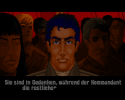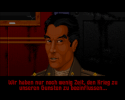Pedro
Admiral
My goal is to re-implement the WC engine in C89 with shims for all the platform specific stuff so that I can easily port it to a variety of platforms like my Sun Ultra 2 and Blade 1000, an SGI Octane, and a homemade ARM-based platform that runs NuttX. I've also got a side project going for a homemade CPU design that I intend to target with a simple C compiler and I'm hoping to eventually get it running there as well, performance permitting.
So basically, my goal is a clean, open source, easy-to-port, re-implementation of the WC engine.
It's a project that's been on my mind for years, but I recently ran across my copy of "Secrets of the Wing Commander Universe" while cleaning my office, providing the motivation to finally put the plan into action.
As a child I dreamt up all sorts of add-on missions/campaigns for the game, so if all goes well I would like to implement some of those, but that's a project for later, after I have a better feel for how the internals work.
The Wing Commander 4 project is actually being coded in such a way that it could support any of the games (hence why you see demos with WC3 assets despite our WC4 focus). The engine is multiplatform, and the long term dream would be to have all of the games playable from the same codebase.
From what you're describing it wouldn't be of direct interest as it's C++ and whilst it is multiplatform the development and tools are exclusively on windows so. Still PM if you're interested in any co-ordination for handling of file formats, parsing mission scripts etc.


 )
)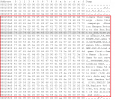
 and beginning to translate. Doing a pause on hardwar ..
and beginning to translate. Doing a pause on hardwar ..