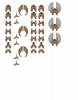Adm_maverick
Rear Admiral
So a little bit of an update today. The public libraries around here have opened their MakerLab partnership and as part of that, there is a 3D Printer badge program. It's not particularly special, it's just a program that lets you use a 3D printer. What does this have to do with the TableTop game? Well it means I can create counters and ships and such fairly easily. Now I haven't finished the badging program just yet, but really it's just a rubber stamp away at this point and then I'll be able to reserve time on the 3d Printers.
So what's first on my 3d Printing list? Well, ships obviously!

I've got a project file all setup to print 2 Bearcats and 2 Dralthi IV in different orientations so I can figure out which way it will work best to print ships.
But I've got other things that will be printed up. For one thing, I'm working on some rough ideas for the 'pilot console' design. The Pilot Console will be a tray of some form that will hold the pilot, ship and load out cards and permit the player to track different effects of their ships. How many shields they have, how many stress tokens the pilot has, how many hull points, etc.
As a part of that, I'm thinking about how to track hull points and shield points. I want to keep this simple to keep the game fast, so at present, my thinking is as follows:

You have 2 double-columns on the pilot console, one for shields, the other for hull points. You would have 2 pegs for each category. The first peg goes in the leftmost column, while the second goes in the rightmost column of the section. The left peg would represent the 'tens' while the right peg is the 'ones' (anyone else feeling like they're back in grade school now?). And you simply move the pegs as needed.
 For example, The Bearcat has 28 shields and 15 hull points. so it's pilot console would start out with pegs like so:
For example, The Bearcat has 28 shields and 15 hull points. so it's pilot console would start out with pegs like so:

And you just move the pegs as you need to. If it loses 4 Shields, the peg in the 8 sport would be moved down to the 4 spot. Nice and simple. easy to see what your shields and hull points.
I'm also entertaining the idea of making the Pilot Console a storage tray as well. So you would be able to store the indicator pegs, the ship model, the base, and the cards all in the console.
So stay tuned.
So what's first on my 3d Printing list? Well, ships obviously!
I've got a project file all setup to print 2 Bearcats and 2 Dralthi IV in different orientations so I can figure out which way it will work best to print ships.
But I've got other things that will be printed up. For one thing, I'm working on some rough ideas for the 'pilot console' design. The Pilot Console will be a tray of some form that will hold the pilot, ship and load out cards and permit the player to track different effects of their ships. How many shields they have, how many stress tokens the pilot has, how many hull points, etc.
As a part of that, I'm thinking about how to track hull points and shield points. I want to keep this simple to keep the game fast, so at present, my thinking is as follows:

You have 2 double-columns on the pilot console, one for shields, the other for hull points. You would have 2 pegs for each category. The first peg goes in the leftmost column, while the second goes in the rightmost column of the section. The left peg would represent the 'tens' while the right peg is the 'ones' (anyone else feeling like they're back in grade school now?). And you simply move the pegs as needed.
 For example, The Bearcat has 28 shields and 15 hull points. so it's pilot console would start out with pegs like so:
For example, The Bearcat has 28 shields and 15 hull points. so it's pilot console would start out with pegs like so:
And you just move the pegs as you need to. If it loses 4 Shields, the peg in the 8 sport would be moved down to the 4 spot. Nice and simple. easy to see what your shields and hull points.
I'm also entertaining the idea of making the Pilot Console a storage tray as well. So you would be able to store the indicator pegs, the ship model, the base, and the cards all in the console.
So stay tuned.