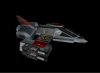Eder
Mr. Standoff
I agree with Pete, and that's the thing that gets me about most of your models, too - the texturing. And not really the way they look, but rather a couple of texturing fundamentals.
First, there's always some texture map warping (meaning you need to work on the mapping coordinates, this comes from places where you tried to map a square to a pentagon or somesuch) and second, there's never much consistency in the texture resolution throughout the ship.
In this model, for example, in the first image we can see that the front side of the wings (a tiny area) clearly has more pixels per area than the underside of the cockpit (a huge area), and in the second image we can see that the grills on the sides of the engine pod also have a lot more pixels than the blurry hull extension that the center engine exhaust is attached to (actually, I think those grills have more detail than any other part of the ship).
You should really try to mantain pixel sizes consistent for the whole model so that no part looks blurrier than the rest. I know this is because you're reusing pieces of original textures, but I think it'd really work best if you just re-did similar textures of your own at proper resolutions for each ship (which would also let you map them in a way that didn't cause warping). Your actual art may not look that great on its own (my textures sure don't either), but even so the consistency between each part of your textures will lend the model as a whole a more polished look.
An easy way to get this done is to map a checkerboard texture to your model while you're working on the UV mapping... if any area of the checkerboard pattern looks warped, it'll be easier to spot it than if you already had a generic gray hull texture mapped to it. And if for any group of faces the pattern is more dense than for the rest of the model, it'll be easier to fit ix because by just scaling the mapping on those faces you will be able to tell when the pattern looks to be about the same size as for the rest of the model.
First, there's always some texture map warping (meaning you need to work on the mapping coordinates, this comes from places where you tried to map a square to a pentagon or somesuch) and second, there's never much consistency in the texture resolution throughout the ship.
In this model, for example, in the first image we can see that the front side of the wings (a tiny area) clearly has more pixels per area than the underside of the cockpit (a huge area), and in the second image we can see that the grills on the sides of the engine pod also have a lot more pixels than the blurry hull extension that the center engine exhaust is attached to (actually, I think those grills have more detail than any other part of the ship).
You should really try to mantain pixel sizes consistent for the whole model so that no part looks blurrier than the rest. I know this is because you're reusing pieces of original textures, but I think it'd really work best if you just re-did similar textures of your own at proper resolutions for each ship (which would also let you map them in a way that didn't cause warping). Your actual art may not look that great on its own (my textures sure don't either), but even so the consistency between each part of your textures will lend the model as a whole a more polished look.
An easy way to get this done is to map a checkerboard texture to your model while you're working on the UV mapping... if any area of the checkerboard pattern looks warped, it'll be easier to spot it than if you already had a generic gray hull texture mapped to it. And if for any group of faces the pattern is more dense than for the rest of the model, it'll be easier to fit ix because by just scaling the mapping on those faces you will be able to tell when the pattern looks to be about the same size as for the rest of the model.