Well, if it also happens in Secret Ops, then any possible fixes for it are probably in changing something in your video card / D3d settings.

You could try the tech support forum, maybe someone has found a way around this already?
As for Glide, it's more buggy than any errors you get in D3d. You can open st_options.cfg in notepad and change the first number to 3 to check it out for yourself (maybe it was 4... Well, one of them is D3D 32 bits, the other is Glide - you'll know which is which since one will crash on your ATI card

)... keep in mind that the game may lock your system (and it definitely won't look like it should). I recomend you test it with videos, cockpit struts, etc, etc, etc all disabled at first.




 - No matter if I use AA are no AA, AF or no AF, V-Sync, no V-sync
- No matter if I use AA are no AA, AF or no AF, V-Sync, no V-sync - Just keeping close to the ship for 5 mins did not help
- Just keeping close to the ship for 5 mins did not help  Already like it more than UE
Already like it more than UE 
 - Now I can finally play it on *g
- Now I can finally play it on *g - When using Direct3D it's the exact same prob. So def. not Standoff related. - But then again... best solution for me would be 3dfx support
- When using Direct3D it's the exact same prob. So def. not Standoff related. - But then again... best solution for me would be 3dfx support