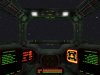You are using an out of date browser. It may not display this or other websites correctly.
You should upgrade or use an alternative browser.
You should upgrade or use an alternative browser.
Hydra Cockpit WIP
- Thread starter Howard Day
- Start date
Looks good. I think the extra "shine" you've added in matches the style of the gun projectiles nicely.Howard Day said:Thoughts?
AD
Finder of things, Doer of stuff
Seems to me that, at least for people with Playstation/xbox style pc gamepads or those with good joyticks, that either the right stick or POV/hatswitch would be the best way to control the freelook option should you implement it. Although you would ovbiously need a different solution for keyboard/mouse users. There, a shortcut makes sense I guess to automatically center the view on various panels, though an actual *free* control could be mapped to the numpad or something Or for mouse users, forgo the rolling control and have holding down the right mouse button (or both buttons, or center button - who doesnt have a mouse wheel these days?) and move in direction you want to look. Actually I quite like that Idea for mouse control as when using the mouse I almost always use the keyboard for throttle, fire missiles, anyway.
Hey there interesting cockpit on that Hydra.
BTW AD and Howard, have you played any of the IL-2 Sturmovik games or Pacific Fighters? The system for looking around with the mouse and the numpad for snapping the views back might be a good place to get inspiration for your sim.
BTW AD and Howard, have you played any of the IL-2 Sturmovik games or Pacific Fighters? The system for looking around with the mouse and the numpad for snapping the views back might be a good place to get inspiration for your sim.
That's what I was thinking as well.Aplha 1-1 said:BTW AD and Howard, have you played any of the IL-2 Sturmovik games or Pacific Fighters? The system for looking around with the mouse and the numpad for snapping the views back might be a good place to get inspiration for your sim.
Howard Day
Random art guy.
Aplha 1-1: Yes, that's basicaly the system we're going for. The exact keymapping will probably be different - F1-F4 for Front, right,left, and rear) - but that's the idea.
lijun: Glad you like 'em. They've probably got one more fine-tuning pass before they're final game quality, but they'll do just fine for now.
Now here's a quick update on the cockpit - I'm in the middle of the line work creation in Photoshop. Not much I can show at this point, as it's just grayscale panels and switches. I'll hopefully have all the materials set up by the end of the weekend and I can move on to the seats and the rest of the geometry.
lijun: Glad you like 'em. They've probably got one more fine-tuning pass before they're final game quality, but they'll do just fine for now.
Now here's a quick update on the cockpit - I'm in the middle of the line work creation in Photoshop. Not much I can show at this point, as it's just grayscale panels and switches. I'll hopefully have all the materials set up by the end of the weekend and I can move on to the seats and the rest of the geometry.
Howard Day
Random art guy.
Okay! Some updates on the hydra cockpit - I've made some good progression, althought there is still quite a ways to go. I think it's at a good point for some showcasing. Any area of texture that looks messed up or stretched is simply an area that has not yet been specifically textured yet. Getting close...
http://www.hedfiles.net/wcpioneer/HydraCockpit04.mov
Thoughts?
http://www.hedfiles.net/wcpioneer/HydraCockpit04.mov
Thoughts?
Attachments
I like the wiring but they should appear to end at a monitor or other useful mechanism (not just the front strut). Maybe you could extend the wiring down the front to the displays or connect them somehow to the lights. Otherwise it looks good overall. I look foward to when you fill in the back.
Lt.Death100
Spaceman
It's in space.Halman said:Why are these all so dark?
Howard Day
Random art guy.
If I may suggest?
http://epaperpress.com/monitorcal/
Also - if that shows that your monitor is fine, then some of that darkness is due to the fact that these cockpits aren't supposed to be fully lit by themselves. As the ship rotates, they are illuminated by the outside lighitng effects. (The sun, Explosions, weapons fire, etc.) If they're too bright by default, then the lighting effects are to subdued. Also - what you're looking at is simply the glow channel - environmental lighting is a separate thing (environment = Nebula, Moonlight, Asteroid glare) and is also added into the mix.
Ijuin: The jump fuel indicator is in the center of the screen - below the radar. It's marked "Fuel".
Hawkjoe: Good call - some of those wires will be running down the front struts. The things they dead-into, though, are missing some textures. They'll appear to be power and sensor relays when completed.
Hope to have a new picture or two to show here later tonight.
http://epaperpress.com/monitorcal/
Also - if that shows that your monitor is fine, then some of that darkness is due to the fact that these cockpits aren't supposed to be fully lit by themselves. As the ship rotates, they are illuminated by the outside lighitng effects. (The sun, Explosions, weapons fire, etc.) If they're too bright by default, then the lighting effects are to subdued. Also - what you're looking at is simply the glow channel - environmental lighting is a separate thing (environment = Nebula, Moonlight, Asteroid glare) and is also added into the mix.
Ijuin: The jump fuel indicator is in the center of the screen - below the radar. It's marked "Fuel".
Hawkjoe: Good call - some of those wires will be running down the front struts. The things they dead-into, though, are missing some textures. They'll appear to be power and sensor relays when completed.
Hope to have a new picture or two to show here later tonight.
Lt.Death100
Spaceman
I don't see why you'd want to have the cockpit fully lit in a combat fighter. It would only make it harder for the pilot to adjust to seeing ships out in deep space.Halman said:He just said they're not fully internally lit.
And the idea that a luxury cruiser is the only thing that would have a lit cabin is absurd. These are more like armed space RVs than space fighters.
ChrisReid
Super Soaker Collector / Administrator
Hmm, I don't think this cockpit seems too dark at all really. The white lamps spaced around the upper struts acknowledge that this is more than just a cockpit and that there's some walking around going on. For the most part though, anything brighter would cause reflection on the glass that would hurt visibility. You wouldn't actually want the front of your RV lit any more than this while you were driving at night.
Yes, having the lights in the cockpit be too strong during flight would make it much harder to see outside. Also, it means that you are a brighter target for your enemies to see with the good old mark one eyeball.
On the jump fuel indicator: I had thought that the fuel indicator in the center bottom of the screen was for normal fuel? If this is for jump fuel, then where do you get the indicator for your normal fuel?
On the jump fuel indicator: I had thought that the fuel indicator in the center bottom of the screen was for normal fuel? If this is for jump fuel, then where do you get the indicator for your normal fuel?