You are using an out of date browser. It may not display this or other websites correctly.
You should upgrade or use an alternative browser.
You should upgrade or use an alternative browser.
Privateer 2 Crashing randomly, especially when landing.
- Thread starter Scott
- Start date
AD
Finder of things, Doer of stuff
Which version of the game are you using? Are you playing the dos version converted to windows? The GOG version(which should already be the windows version IIRC) or are you trying the fan patch for the game that fixes a various issues?
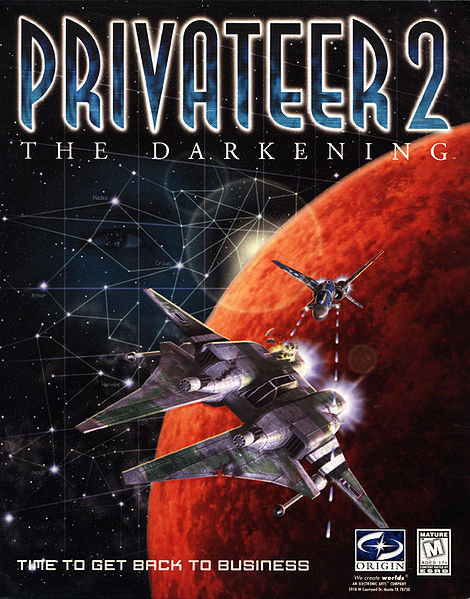
 www.wcnews.com
www.wcnews.com

 www.wcnews.com
www.wcnews.com
The game itself though is using a type of MIDI for music so it's a different driver essentially than the regular digital sound for the movies, effects, and ambient sounds,
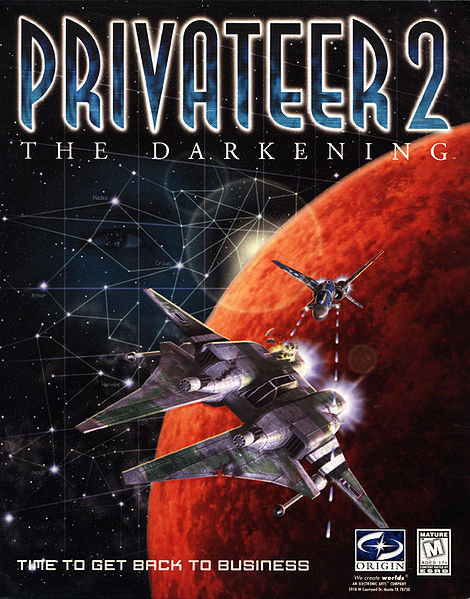
New Privateer 2 Patch Adds Deinterlace Feature & Numerous Fixes - Wing Commander CIC
The center of the Wing Commander community features news, information, tech support and conversation about the computer game series.

The Darkening's Enhancement Patch Gets Even Better - Wing Commander CIC
The center of the Wing Commander community features news, information, tech support and conversation about the computer game series.
The game itself though is using a type of MIDI for music so it's a different driver essentially than the regular digital sound for the movies, effects, and ambient sounds,
I'm using the GoG version and I've already patched the game with the links you've provided.
I managed to get the sound to work with running in Windows 7 compatibility mode, but the crashing is back.
Using Windows 11 if that has any impact.
I'm probably just going to give up at this point. Trying to get this this game to run properly is proving to be too much of a pain.
I managed to get the sound to work with running in Windows 7 compatibility mode, but the crashing is back.
Using Windows 11 if that has any impact.
I'm probably just going to give up at this point. Trying to get this this game to run properly is proving to be too much of a pain.
Last edited:
AD
Finder of things, Doer of stuff
Using Windows 11 if that has any impact.
I wouldn't discount win11 being part of the problem. Though I would also be worried you might also actually have a bad RAM stick in your machine.
More likely than an actual ram problem it could something to do with a permissions error for the game. Can I ask which drive/folder you installed the game to? Possibly try checking the "run as administrator"checkbox on the compatibility tab and see if that fixes anything. Gmes with give that error when trying to write to memory it doesn't have permission to access.
I wouldn't discount win11 being part of the problem. Though I would also be worried you might also actually have a bad RAM stick in your machine.
More likely than an actual ram problem it could something to do with a permissions error for the game. Can I ask which drive/folder you installed the game to? Possibly try checking the "run as administrator"checkbox on the compatibility tab and see if that fixes anything. Gmes with give that error when trying to write to memory it doesn't have permission to access.
I think a bad ram stick is a bit of leap. I know enough about PCs to pretty much rule that out.
I was already running as administrator.
Thanks for the help, dude. But I think I've given up.
AD
Finder of things, Doer of stuff
Yeah, I don't know that there's a way around it in win11. I haven't upgraded my home PC past win10 for these reasons. Anyway, by chance do you have P2 installed in the root C:\ drive by any chance? Priv 2 used to prefer to be in C:\DARK\ and changing it would sometimes lead to issues. But with the way win10 and 11 are set up windows can get picky about stuff being installed from the top level on the C drive.I think a bad ram stick is a bit of leap. I know enough about PCs to pretty much rule that out.
I was already running as administrator.
Thanks for the help, dude. But I think I've given up.
With the Darkfix patch you can use the cfg file to point the game at the install directory. As a last kind of final attempt you could see about installing the game to a different drive or directory other than C:\DARK and see if Windows likes it any better there. If you did to that then I guess beyond running the game setup over again, you could try switching to the DOS version and dosbox, though that's very not-ideal.
bsmith1702
Rear Admiral
Do you have an active bulletin board mission when you are landing? I had an issue where I had a mission ongoing, landed, continued with the mission, and then the game would crash as soon as I tried to land again. In theory, you should be able to land mid-mission and then continue, but I had this problem. I had to restore to before I took the mission and then the game worked fine. I was using Windows 10 however.

 I'm fairly sure the saves should be compatible... Might be worth a shot if nothing else works.
I'm fairly sure the saves should be compatible... Might be worth a shot if nothing else works.