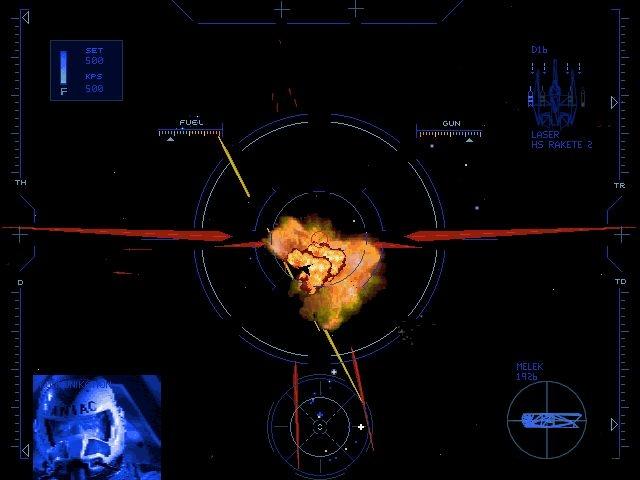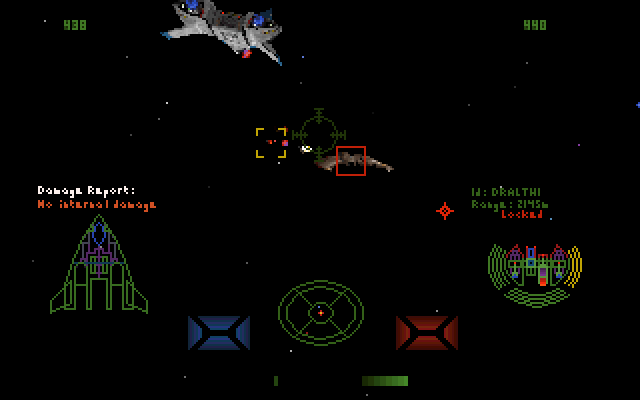U
Unregistered
Guest
I have a problem, a big one. I've just found my old DVD WC4 game and I've gotten it to start in Windows XP. But, when it comes to gameplay graphics all I get is VGA which looks awful. Is there any way of fixing this? It doesn't matter how many times I press ALT+O or change the graphic settings on the main terminal. It still only shows VGA.