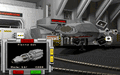Main Concourse
| Main Concourse | |
|---|---|
The Main Concourse is the central hub of many bases in the Gemini Sector. It allows access to a variety of storefronts. Every main concourse provides access to a Mission Computer, landing pad, bar and Commodity Exchange. They may also include Ship Dealers and Mercenaries' Guild and Merchants' Guild offices where available. Main concourses are found on agricultural planets, mining bases, pirate bases, refinery bases and New Constantinople. Similar facilities under different names are found on New Detroit, Oxford and Perry Naval Base.
Agricultural Planets
Mining Bases
New Constantinople
Pirate Bases
Refinery Bases=
Images
Screenshots
Sprite Sheets
Wing Commander Privateer Player's Guide
Ship Dealer
The last common location is the ship dealer. These privately held dealerships are where you can buy the latest model ship. Indicating the ship you would like will undoubtedly lead to a sales pitch. Be forewarned — there are hitches that they do not mention in their pitch. Here are a few things you should know before dealing with these shysters:
- When trading-in a ship you also get trade-in value for your upgrades. If you have a turret, two meson blasters, shields and a cargo expansion, your trade-in value is the Joan’s Index Value of your old ship, minus wear and tear, plus the current selling price for each upgrade.
- Dealerships refuse to deal with transferring cargo unless it easy on them. You must have less cargo than the capacity of your new ship. If you trade in a fully loaded Galaxy for a Centurion, the salesman will turn you away until your cargo is less than the capacity of the Centurion.
- There’s no financing. Unfortunately, the life span of a pilot in Gemini is short enough that they are unwilling to take a risk on you making payments. Not surprisingly, no insurance is available for freelancers. This means saving up a lot of cash before buying much of anything. While inconvenient, the businesses have little choice.
Ship Modification
This is where you buy, sell or repair options. Options include armor, guns, turrets, cargo expansions and anything else that adds to the performance or longevity of your vehicle. Interfacing with Ship Modification is as simple as using a monitor. Use the buttons at the bottom of the screen to select Buy or Sell mode. Using the arrows at the sides, you can scroll through the available items. When you find an item you are interested in, simply touch the screen to indicate your selection. When you have indicated a gun or other such item, you are asked to pick the location on your ship where you would like it placed.
Please note: You are not allowed to purchase missiles or torpedoes without a launcher. This constitutes intent to sell and is strictly prohibited. Should you decide to sell a launcher that still has missiles or torpedoes allocated to it, the ammunition automatically sells at the going rate. Always buy ammunition last and sell it first.
Software Booth
The other useful department in a dealership is the Software Booth. This is where you acquire such essential equipment as maps and scanners. Both are imperative. It seems that this is one of the areas that was too rapidly deregulated. Without a map you may as well be flying blind. In over seven hundred years of space travel this is only the second time we have allowed pilots to fly about with no navigational software. While the manufacture of scanners is competitive (there are three brands each with their own high and low end models), maps are not. Scanners are important, maps are essential. Spend your money wisely.
This listing should give you some sense of the recovery Gemini is making since the lifting of martial law. We are on the economic upswing. This is a sector of opportunity, a frontier for the risk takers of the Confederation. Your contribution is an important part of making us an immovable fortress on the Kilrathi border and a growth-oriented, prosperous community.
Wing Commander Privateer Reference Guide
Ship Dealer. There are three types of ship available to you. If you are ready to buy a ship, click on the one you want and the salesman will offer you a deal. If you have too much cargo for the new ship, he will recommend that you sell part of your cargo and then come back. If you cannot afford the new ship, he will tell you so. When you buy a new ship, you will be credited for the trade-in value of your old ship, plus the current value of any modifications
Ship Modification. Select BUY, SELL or REPAIR. Click on an item to purchase, sell or repair it (depending on the mode you’ve selected). If an icon appears when you buy something, drag it to the location on your ship where you would like to place it.
Software Booth. Select BUY, SELL or REPAIR for scanners and maps. Click on the arrow buttons to scroll through the available equipment or (if purchasing) click on the item you are interested in and it will appear in the monitor. To buy, sell or repair the item, click on it in the monitor (when it is in the appropriate mode).
Appearances
- Wing Commander Privateer Player's Guide
- Wing Commander Privateer Reference Guide
- Wing Commander Privateer
- Privateer Playtesters' Guide
- Privateer Righteous Fire
Behind the Screens
Earlier designs for the game planned to have a separate ship dealer and repair/upgrade bay.
Initial sketches of the repair bay were by artist Paul Steed; Steed would often add scantily clad women to his concept work.
Pre-Release Screenshots
Source Models
- DD_DEALR - Showroom
- DD_DELR1 - Showroom
- DD_DLR-5 - Showroom
- DD-DLR - Showroom
- DEALR - Showroom
- OX-DLR - Showroom (Oxford)
- BAY - Repair Bay
- SHPMOD - Repair Bay