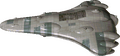Wing Commander II (Origin FX movie): Difference between revisions
Bandit LOAF (talk | contribs) No edit summary |
Bandit LOAF (talk | contribs) |
||
| Line 11: | Line 11: | ||
==Origin FX Owner's Manual== | ==Origin FX Owner's Manual== | ||
''' | '''WING COMMANDER II''' | ||
Spend a few minutes, an hour, or even a day at the movies! In theaters both real and imagined, view outtakes from one of the most popular games of all time. Wing Commander II. If you haven’t yet played the game, this is your chance to get a taste of its richly textured science fiction realms, both natural and artificial. If you have, you’ll feel right at home with your favorite characters and scenes. | |||
To add additional art files from a copy of Wing Commander II on your hard drive, follow the short instructions for “Wing Commander II Path” (in Preferences, page 6). | |||
<gallery> | <gallery> | ||
Revision as of 16:22, 21 March 2023
| Wing Commander II | |
|---|---|

| |
| Sound | No |
| Music | Yes |
Wing Commander II is an Origin FX movie which plays cinematics from Wing Commander II in randomly selected frames representing Wing Commander, Ultima and reality. If Wing Commander II is not installed it plays three demo cinematics (the introductory logo, the Hha'ifra's establshing shot and Prince Thrakhath being tractor beamed). Users can choose whether to display subtitles and the Wing Commander logo. Two pieces of music from Wing Commander II play during the movie.
Origin FX Owner's Manual
WING COMMANDER II
Spend a few minutes, an hour, or even a day at the movies! In theaters both real and imagined, view outtakes from one of the most popular games of all time. Wing Commander II. If you haven’t yet played the game, this is your chance to get a taste of its richly textured science fiction realms, both natural and artificial. If you have, you’ll feel right at home with your favorite characters and scenes.
To add additional art files from a copy of Wing Commander II on your hard drive, follow the short instructions for “Wing Commander II Path” (in Preferences, page 6).
Options
Ship Size - sets the size of the Paradigm (One to Eight)
Warp Speed - sets the speed the Paradigm travels across the screen (One to Ten)
Repaint with Ship - sets how the backgrounds render on the screen