Upgrade Your GOG WC Prophecy With DVD Video



Yesterday's win for the Prophecy Fan Movie project is a great reminder that options exist to sit back on your couch and relive the Wing Commander series without lifting a finger. But for those not content to just watch the action, there are ways to optimize your playing experience! The WC4 on GOG is special because it contains all of the high quality movies that were enhanced for a limited DVD release. Since Prophecy was never officially published on DVD, GOG could not similarly update the version they sell. But fans have come to the rescue and you can upgrade the game by yourself! Here's a quick summary from Popsicle Pete on how to get the best looking game:
- Install GOG Prophecy
- Download HCl's WCP Enhancement Package, and unzip the files straight into the WCP folder. Make sure you DON'T overwrite Prophecy.exe or WCPHR.DLL
- Install Pedro's OpenGL Package
- Right-click on Prophecy.exe, select "Properties", "Compatibility" tab, and remove the "Win98" compatibility flag. Make sure you also click on the "All users settings" button at the bottom and remove it there too.
- Download the DVD movies, and unzip them into a folder called "Movie" in the WCP folder.
Note that the high res movies should only work in OpenGL mode. This has also been primarily tested with Windows 7, so there could be slight differences with other operating systems. Visit the CIC Forums if you have something else to add or if you find an issue that needs to be addressed.
If you'd just like to play around with the Prophecy movies by themselves, grab them at the links below!- Video Pack One (1.6 GB)
- Video Pack Two (1.0 GB)
- Video Pack Three (550 MB)
- Enhancement Pack Instructions
- Scene Description Tool
- DVD Case Label







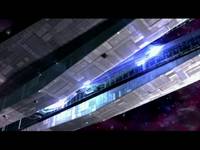




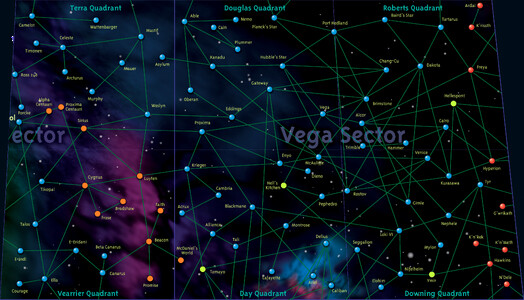
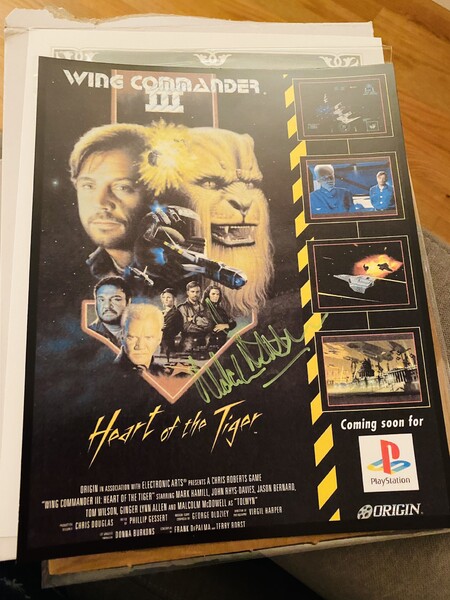



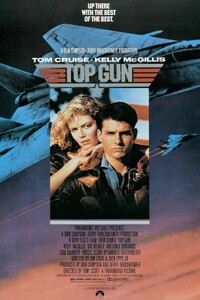




Follow or Contact Us