And Play Armada Online!



In addition to all the scholarly discussion, fans will also be taking advantage of the crowd in #Wingnut to set up some Wing Commander Armada games. wcnut helped put together these instructions for people who've never played Armada online. Details on how to get Armada running on modern computers are also available in the CIC's Tech Support section.
Stop by #Wingnut if you have any questions or would like to find a competitor to play against!That's it, start dosbox!
- Download and install DOSBox 0.72 (wcnut recommends the D-Fend front end to make configuration easier)
- Install Armada in a folder (wcnut recommends installing Joystick as Thrusmaster to minimize issues)
- To play on the internet, download netbios_binary.zip, and place NETBIOS.exe and dll files directly in your dosbox folder (Netbios is not necessary for Proving Grounds)
- If you want to host, you need to configure your router to forward port 213. It differs from router to router, so check your user's manual if you are unsure how to do this.
- In your dosbox.conf file, set: core=dynamic, cycles=10000, joysticktype=fcs (this actually enables Thrustmaster emulation in DOSbox), timed=false, ipx=true, and anything else you might desire.
(timed=false is important, as your joystick gets a little wonky with it. Armada.exe and pg.exe don't like it if it is set true and cycles=max, which is what generally happens when cycles is set to auto) (HCl's wonderful but ancient patched EXE is no longer needed with Dosbox .72!)
- On the very bottom of the dosbox.conf file, (after [autoexe]) or in dosbox itself type... (* = only needed for armada.conf not pg.conf)
mount c [Armada folder dir]
mount b [Dosbox folder dir]*
ipxnet startserver 213 (your forwarded port) OR ipxnet connect [IP address] (depending if you are client or host, and the host must be up first as it must connect BEFORE netbios is launched as netbios will change the ip otherwise!)
b:*
NetBios.exe*
c:
armada.exe or pg.exe
exit (not needed but is good to be put in conf files as it saves you the hassle of closing dosbox when quitting)Be sure to press alt-O to calibrate your joystick


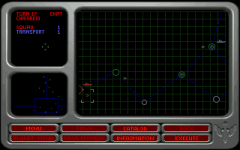






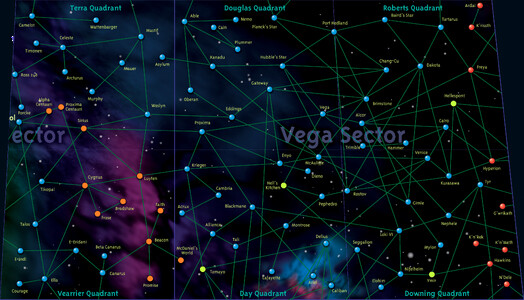
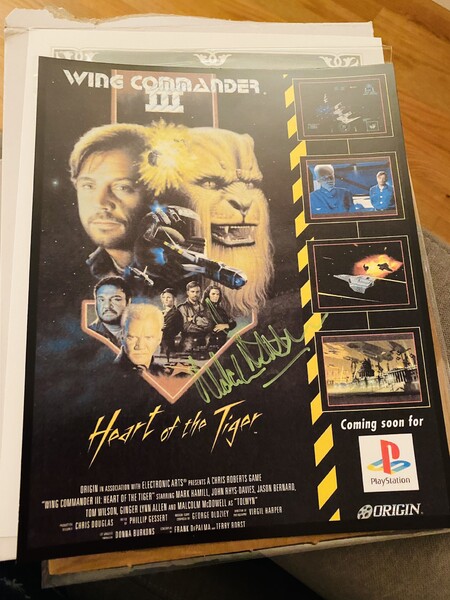



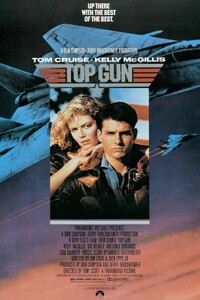




Follow or Contact Us