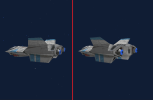You are using an out of date browser. It may not display this or other websites correctly.
You should upgrade or use an alternative browser.
You should upgrade or use an alternative browser.
Wing Commander III Enhancement Patch
- Thread starter Mash
- Start date
AllTinker
1st Lieutenant
Bitterman
Commodore
So here is something, create a shortcut and put -DEAD_ZONE=1 this is one of KS command lines for windows to set dead zones for joysticks
my t16000m FCS had no issues
Also here is some screenshots since the patch uses reshade dxgi/dx10+ support out of box off a fallout 1 preset i had, and the effects removes the artifacts the videos has, though it is a bit dark due to autohdr config






my t16000m FCS had no issues
Command-Line Parameters for Wing Commander 3 for Windows 95.
If you are experiencing performance problems or other technical difficulties with Wing Commander 3 for Windows 95, you may want to try using one or more of the available "Command-line" parameters for running the game. Since the game normally runs like any Windows 95 program, you will have to open an MS-DOS Prompt within Windows 95 to execute the command-line parameters. Click on START, on PROGRAMS and then on MS-DOS PROMPT. Change to the Wing Commander 3 directory on your hard drive (by typing CD\PROGRA~1\KILRAT~1\WC3). Type "WC3W " followed by one of the following switches:
Command-Line parameters:
-D This forces the hardware "double-buffering" to turn off. Can be helpful with video-related problems.
-NO_INTERLACE This disables the scanline "skipping" in the Wing Commander 3 movies.
-NO_SOUND Use this to disable Wing Commander 3's use of DirectSound.
-DEAD_ZONE= When you put a number between 0 and 3 after this switch, the joystick "dead zone" will be affected. Use "WC3W -DEAD_ZONE=1" to set up the joystick sensitivity to 'precise.' Use "WC3W -DEAD_ZONE=3" to widen the dead zone.
Also here is some screenshots since the patch uses reshade dxgi/dx10+ support out of box off a fallout 1 preset i had, and the effects removes the artifacts the videos has, though it is a bit dark due to autohdr config






I agree with you. It's just my process, trying to track stick position down to ship movement and understanding whats happening along the way.They're not confined to the joystick, the mouse has the same issue. I'm convinced it's simply a precision issue as rotation will step as you pass certain thresholds - and I did do some testing back in the day that showed it was better with low framerates (because the lower the framerate the larger the requested rotation per frame). Happy to be proved wrong ofcourse but I'm not optimistic.
In the mean time, if you want to drop the frame-rate: Open the "wc3w_en.ini" and under "[SPACE]" add the line "SPACE_REFRESH_RATE_HZ=24". Changing "24" to the frame-rate you want to try.
I was using this setting to increase the fps but you could easily go the other way. I actually thought I'd disabled this in code or I would have mentioned it earlier.
Will do.That said if you're playing around in there - the roll axis is too sensitive for me and needs a deadzone. Slightest touch of the stick and I start rolling.
Thanks Chris, here are a few I put together, the first one is a comparison to show the difference.This all sounds amazing. I probably won't be able to give it a try myself immediately - does anyone have some screenshots of the high res gameplay handy for a news post? Thanks,
Edit: You can probably ignore my shots, other people have done a better job

Attachments
Wondered when someone would notice that. Unlike other HUD elements, the targeting rects and way point markers(white cross) are drawn in relation to the 3d space view. I do intend to fix that at some point, just be a bit of mucking about figuring out there position in relation to the scaled HUD.One thing that i noticed is that the ingame targeting UI is small now.
That's unexpected... Couple of questions.This does look beautiful, though I'm having a slight issue.
Any trouble elsewhere, or is this just happening in flight mode?
Have you installed any other mods or patches?
There is a log file "wc3w_en.log". Open that and look for any "Memory Mismatch" errors at the beginning of the file. If not look for any lines with the word "Failed" in it.
Hi MashWondered when someone would notice that. Unlike other HUD elements, the targeting rects and way point markers(white cross) are drawn in relation to the 3d space view. I do intend to fix that at some point, just be a bit of mucking about figuring out there position in relation to the scaled HUD.
That's unexpected... Couple of questions.
Any trouble elsewhere, or is this just happening in flight mode?
Have you installed any other mods or patches?
There is a log file "wc3w_en.log". Open that and look for any "Memory Mismatch" errors at the beginning of the file. If not look for any lines with the word "Failed" in it.
It only seems to be happening in flight mode, everything else looks absolutely fine. I think the only mod would be WCW95.exe and it's associated files. I tried with a fresh install just to be on the safe side and it's the same.
I took a look at the log and the only fails I got were to do with Movie Branch Paths, no mention of a memory mismatch.
I will say I have an AMD graphics card which has often proven problematic for many a Wing Commander game.
Bitterman
Commodore
making a external loader for mods wouldn't be bad, since movies pretty much works now.Wondered when someone would notice that. Unlike other HUD elements, the targeting rects and way point markers(white cross) are drawn in relation to the 3d space view. I do intend to fix that at some point, just be a bit of mucking about figuring out there position in relation to the scaled HUD.
That's unexpected... Couple of questions.
Any trouble elsewhere, or is this just happening in flight mode?
Have you installed any other mods or patches?
There is a log file "wc3w_en.log". Open that and look for any "Memory Mismatch" errors at the beginning of the file. If not look for any lines with the word "Failed" in it.
high res reticles that are still on the game's parameters would do nicely if there is a path for it