L@Zar0
Chief Petty Officer
Hi,
I want to give the thanks to UnnamedCharacter (and the members) that have been made possible WCTools. I'm a former translator of videogames (retro videogames) in www.clandlan.net, in Spanish language.
I know what difficult is to do a set of tools that makes the complete possibility of translate a game into another language.
So. THANKS A LOT for this tools.
Right now I have translated WC1, graphics, briefing, modules, etc... with WCTools. Now i began to do the same for WC1 SM 1. The only thing I did with my own method are the .exes (WC.EXE, TRANSFER.EXE). I do this because in spanish the sentences are normally a bit more larger and I need to change the offsets of the strings to accomodate them and have a more "spanished" version.
I have a question though, let's see if anyone can help me. It is related to FONTS.FNT file. I have successfully added all the needed special chars (for the 4 sets of the fonts). I would hope that some chars like Á, É... (upper case wants) would have a bit more space, if not the letter gets a bit small and I don't like the result. The lowercase letters are all ok.
But this is not the question. The question is if the glyphs of the second set that have some strange chars between "FONTS.FNT-FontBlock001-GlyphItem240" and "FONTS.FNT-FontBlock001-GlyphItem255" are used in any place and/or if they can be modified?
I need the position of this glyphs for some special spanish chars. But I don't know if they are used somehow. I have put right now the special spanish chars in another position, but I would like to know if I can use this mentioned positions.
Thanks a lot in advance.
PD: Some of the work:





I want to give the thanks to UnnamedCharacter (and the members) that have been made possible WCTools. I'm a former translator of videogames (retro videogames) in www.clandlan.net, in Spanish language.
I know what difficult is to do a set of tools that makes the complete possibility of translate a game into another language.
So. THANKS A LOT for this tools.
Right now I have translated WC1, graphics, briefing, modules, etc... with WCTools. Now i began to do the same for WC1 SM 1. The only thing I did with my own method are the .exes (WC.EXE, TRANSFER.EXE). I do this because in spanish the sentences are normally a bit more larger and I need to change the offsets of the strings to accomodate them and have a more "spanished" version.
I have a question though, let's see if anyone can help me. It is related to FONTS.FNT file. I have successfully added all the needed special chars (for the 4 sets of the fonts). I would hope that some chars like Á, É... (upper case wants) would have a bit more space, if not the letter gets a bit small and I don't like the result. The lowercase letters are all ok.
But this is not the question. The question is if the glyphs of the second set that have some strange chars between "FONTS.FNT-FontBlock001-GlyphItem240" and "FONTS.FNT-FontBlock001-GlyphItem255" are used in any place and/or if they can be modified?
I need the position of this glyphs for some special spanish chars. But I don't know if they are used somehow. I have put right now the special spanish chars in another position, but I would like to know if I can use this mentioned positions.
Thanks a lot in advance.
PD: Some of the work:





Last edited:

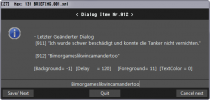










 riv.tre
riv.tre










